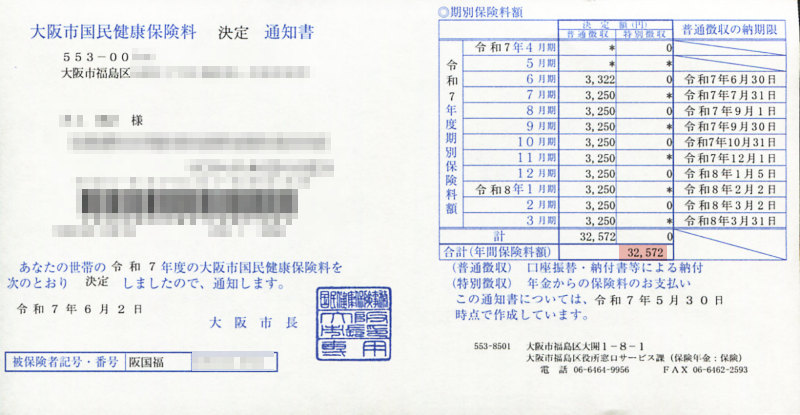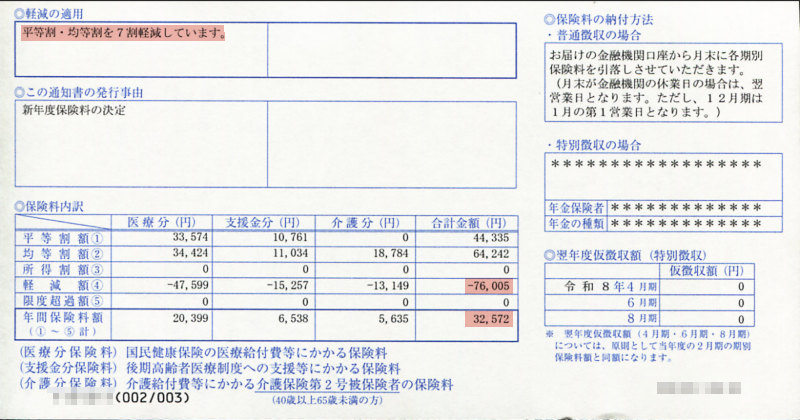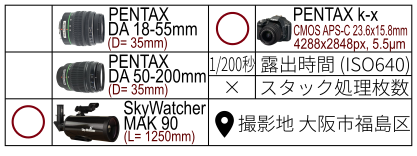AQUOS sense6 SH-RM19 (ジャンク級 中古) 購入
大阪日本橋のイオシスで、中古ジャンク品のAQUOS sense6 SH-RM19が相場の半額程度 6,000円(税込み)で売られていたので購入してみた。
ジャンク品扱いで、中古品として無保証、商品について店員に「質問厳禁」となっている。
まずは外観をチェックする。スマホのディスプレイ表面やアルミ素材で作られている外装に傷などはなく、日常使用による筐体エッジの塗装剥げも見られない。
陳列されているスマホはどれも充電済みで起動でき、1台を除いて有機EL画面の焼付きが目立っている。その焼付き模様が「楽天モバイルのロゴ画像」なので、店頭デモ機として使われていたと思われる。
今回は、有機ELの焼付きが全く見られなかった1台を購入した。