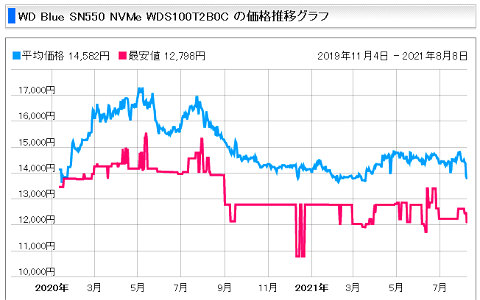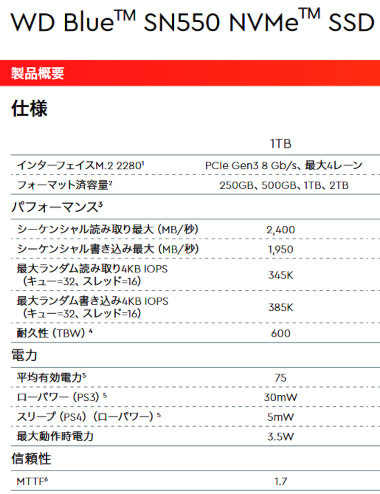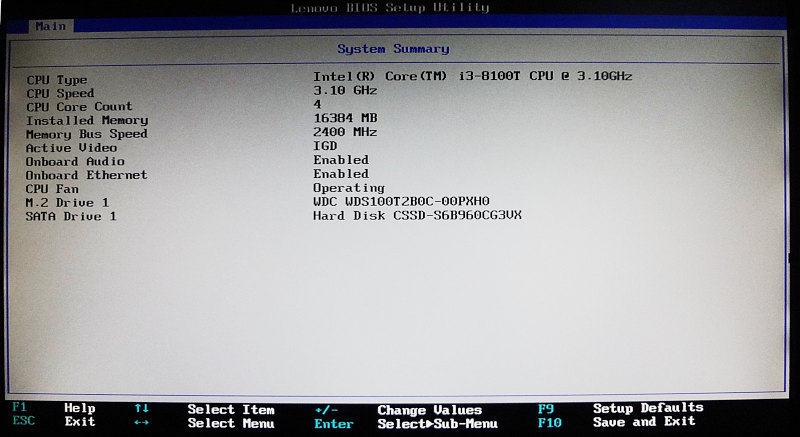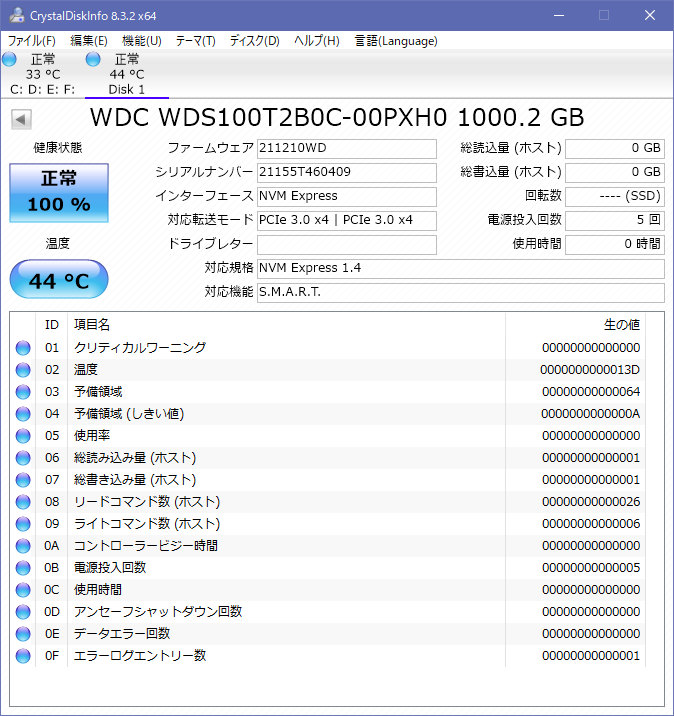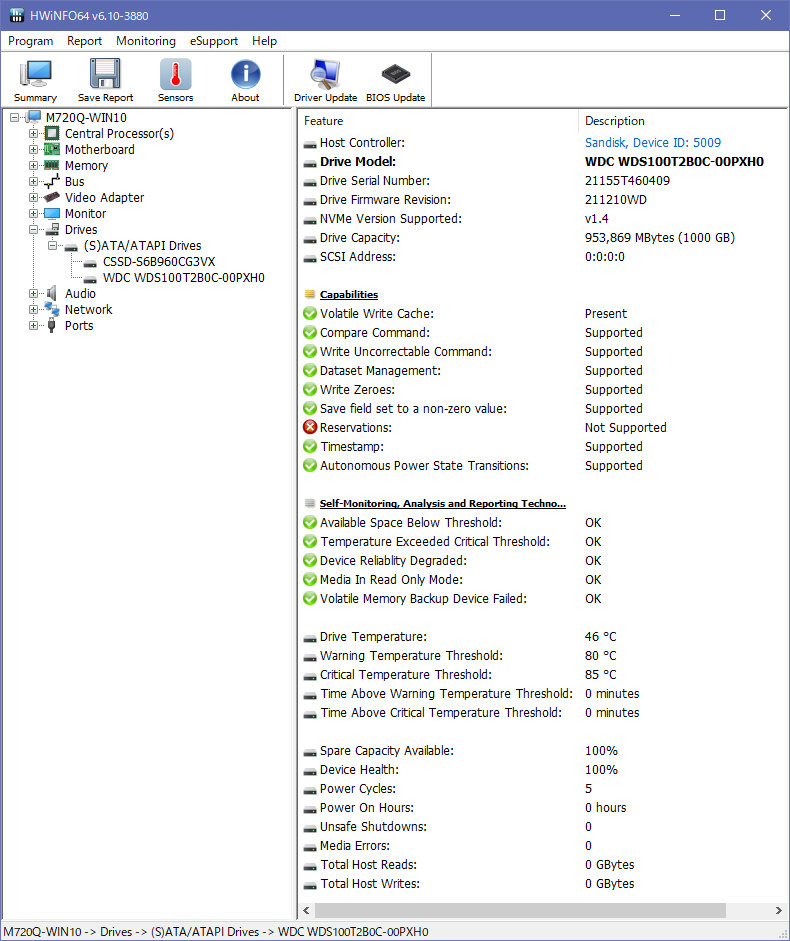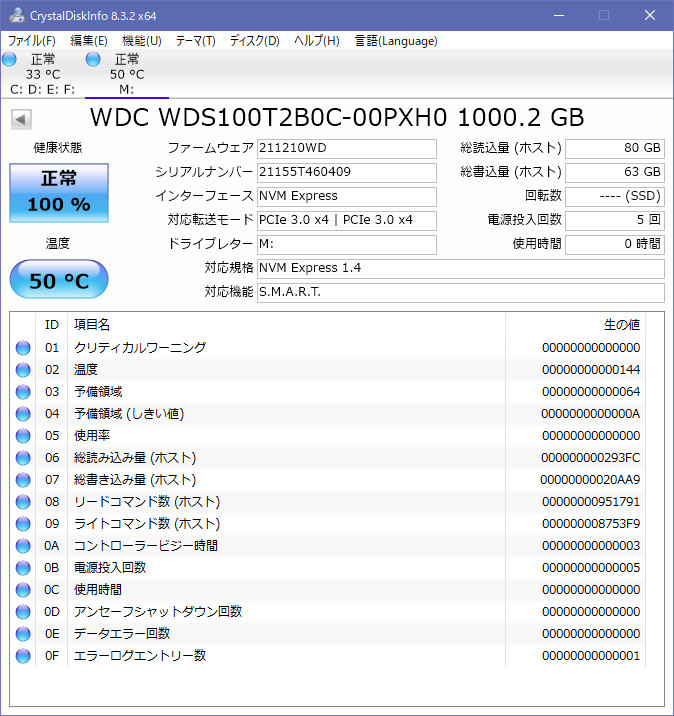2019年8月末購入のLenovo ThinkCentre M720qにM.2 NVMe SSDを取り付け
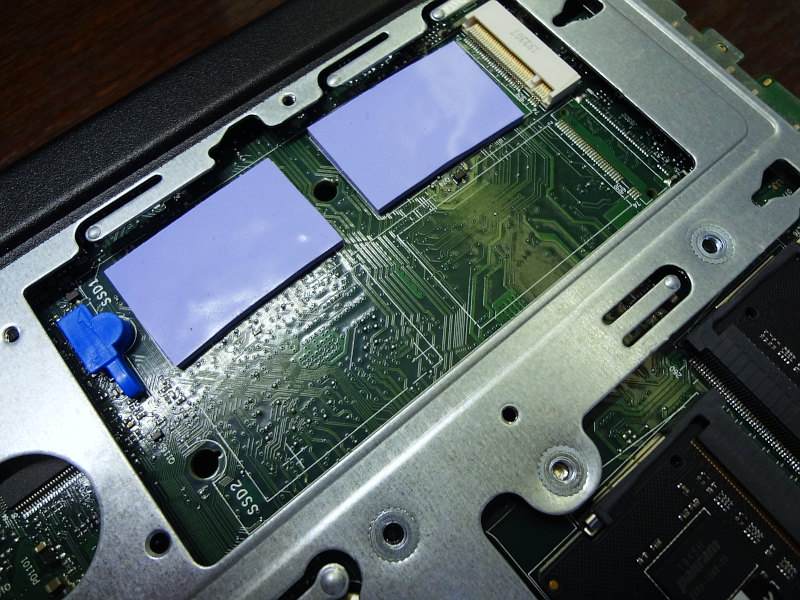
Lenovo ThinkCentre M720qのM.2スロット(空き状態)
スロットにはM Keyの切り欠きがあり、一般的にPCIe方式のM.2 SSDに対応している。以前、差し込めるからと言って無理やり取り付けてみたSATA SSD(B + M Key)は認識しなかった。(→『M.2 SATA SSD(WD Blue WDS250G2B0B)とUSB 3.1 Gen 1 Bridge接続によるアクセス速度測定』)
水色のシリコーンゴムのスペーサーは、SSD基板が片面実装のため、このまま残置して取り付けを進める。

Lenovo ThinkCentre M720qのM.2スロットにNVMe SSDを取り付け
EFI BIOSでの検出状況
SATA SSDとNVMe SSDは双方とも検出され、同時使用できる。
ハードウエア情報(Windows 10)
CrystalDiskinfoとHWiNFOを使って得ることのできた情報
ハードウエア情報(Linux)
SATAディスクで用いたhdparmやsmartctlではM.2 NVMeディスクの情報は得られないため、nvmeコマンドを用いて情報を読み出す
基本データを表示する
$ sudo nvme list
Node SN Model Namespace Usage Format FW Rev
---------------- -------------------- ---------------------------------------- --------- -------------------------- ---------------- --------
/dev/nvme0n1 21155T460409 WDC WDS100T2B0C-00PXH0 1 1.00 TB / 1.00 TB 512 B + 0 B 211210WD
$ sudo nvme id-ctrl -H /dev/nvme0n1
NVME Identify Controller:
vid : 0x15b7
ssvid : 0x15b7
sn : 21155T460409
mn : WDC WDS100T2B0C-00PXH0
fr : 211210WD
rab : 4
ieee : 001b44
cmic : 0
[2:2] : 0 PCI
[1:1] : 0 Single Controller
[0:0] : 0 Single Port
mdts : 7
cntlid : 1
ver : 10400
rtd3r : 7a120
rtd3e : f4240
oaes : 0x200
[31:9] : 0x1 Reserved
[8:8] : 0 Namespace Attribute Changed Event Not Supported
ctratt : 0x2
[31:1] : 0x1 Reserved
[0:0] : 0 128-bit Host Identifier Not Supported
oacs : 0x17
[8:8] : 0 Doorbell Buffer Config Not Supported
[7:7] : 0 Virtualization Management Not Supported
[6:6] : 0 NVMe-MI Send and Receive Not Supported
[5:5] : 0 Directives Not Supported
[4:4] : 0x1 Device Self-test Supported
[3:3] : 0 NS Management and Attachment Not Supported
[2:2] : 0x1 FW Commit and Download Supported
[1:1] : 0x1 Format NVM Supported
[0:0] : 0x1 Security Send and Receive Supported
acl : 4
aerl : 7
frmw : 0x14
[4:4] : 0x1 Firmware Activate Without Reset Supported
[3:1] : 0x2 Number of Firmware Slots
[0:0] : 0 Firmware Slot 1 Read/Write
lpa : 0x1e
[7:3] : 0x3 Reserved
[2:2] : 0x1 Extended data for Get Log Page Supported
[1:1] : 0x1 Command Effects Log Page Supported
[0:0] : 0 SMART/Health Log Page per NS Not Supported
elpe : 255
npss : 4
avscc : 0x1
[0:0] : 0x1 Admin Vendor Specific Commands uses NVMe Format
apsta : 0x1
[0:0] : 0x1 Autonomous Power State Transitions Supported
wctemp : 353
cctemp : 358
mtfa : 50
hmpre : 51200
hmmin : 823
tnvmcap : 1000204886016
unvmcap : 0
rpmbs : 0
[31:24]: 0 Access Size
[23:16]: 0 Total Size
[5:3] : 0 Authentication Method
[2:0] : 0 Number of RPMB Units
edstt : 70
dsto : 1
fwug : 1
kas : 0
hctma : 0x1
[0:0] : 0x1 Host Controlled Thermal Management Supported
mntmt : 273
mxtmt : 358
sanicap : 0x60000002
[31:3] : 0xc000000 Reserved
[2:2] : 0 Overwrite Sanitize Operation Not Supported
[1:1] : 0x1 Block Erase Sanitize Operation Supported
[0:0] : 0 Crypto Erase Sanitize Operation Not Supported
hmminds : 0
hmmaxd : 8
sqes : 0x66
[7:4] : 0x6 Max SQ Entry Size (64)
[3:0] : 0x6 Min SQ Entry Size (64)
cqes : 0x44
[7:4] : 0x4 Max CQ Entry Size (16)
[3:0] : 0x4 Min CQ Entry Size (16)
maxcmd : 0
nn : 1
oncs : 0x5f
[6:6] : 0x1 Timestamp Supported
[5:5] : 0 Reservations Not Supported
[4:4] : 0x1 Save and Select Supported
[3:3] : 0x1 Write Zeroes Supported
[2:2] : 0x1 Data Set Management Supported
[1:1] : 0x1 Write Uncorrectable Supported
[0:0] : 0x1 Compare Supported
fuses : 0
[0:0] : 0 Fused Compare and Write Not Supported
fna : 0
[2:2] : 0 Crypto Erase Not Supported as part of Secure Erase
[1:1] : 0 Crypto Erase Applies to Single Namespace(s)
[0:0] : 0 Format Applies to Single Namespace(s)
vwc : 0x7
[7:3] : 0x3 Reserved
[0:0] : 0x1 Volatile Write Cache Present
awun : 0
awupf : 0
nvscc : 1
[0:0] : 0x1 NVM Vendor Specific Commands uses NVMe Format
acwu : 0
sgls : 0
[1:0] : 0 Scatter-Gather Lists Not Supported
subnqn : nqn.2018-01.com.wdc:nguid:E8238FA6BF53-0001-001B444A462D955C
ioccsz : 0
iorcsz : 0
icdoff : 0
ctrattr : 0
[0:0] : 0 Dynamic Controller Model
msdbd : 0
ps 0 : mp:3.50W operational enlat:0 exlat:0 rrt:0 rrl:0
rwt:0 rwl:0 idle_power:0.6300W active_power:2.02W
ps 1 : mp:2.70W operational enlat:0 exlat:0 rrt:0 rrl:0
rwt:0 rwl:0 idle_power:0.6300W active_power:1.02W
ps 2 : mp:1.90W operational enlat:0 exlat:0 rrt:0 rrl:0
rwt:0 rwl:0 idle_power:0.6300W active_power:1.02W
ps 3 : mp:0.0250W non-operational enlat:3900 exlat:11000 rrt:3 rrl:3
rwt:3 rwl:3 idle_power:0.0250W active_power:-
ps 4 : mp:0.0050W non-operational enlat:5000 exlat:39000 rrt:4 rrl:4
rwt:4 rwl:4 idle_power:0.0050W active_power:-
S.M.A.R.T.情報を読み出す
$ sudo nvme smart-log /dev/nvme0n1 Smart Log for NVME device:nvme0n1 namespace-id:ffffffff critical_warning : 0 temperature : 36 C available_spare : 100% available_spare_threshold : 10% percentage_used : 0% data_units_read : 170,863 data_units_written : 139,464 host_read_commands : 10,007,558 host_write_commands : 9,551,203 controller_busy_time : 3 power_cycles : 6 power_on_hours : 0 unsafe_shutdowns : 0 media_errors : 0 num_err_log_entries : 1 Warning Temperature Time : 0 Critical Composite Temperature Time : 0 Thermal Management T1 Trans Count : 0 Thermal Management T2 Trans Count : 0 Thermal Management T1 Total Time : 0 Thermal Management T2 Total Time : 0 $ sudo smartctl -x /dev/nvme0n1 smartctl 6.6 2016-05-31 r4324 [x86_64-linux-5.4.0-80-generic] (local build) Copyright (C) 2002-16, Bruce Allen, Christian Franke, www.smartmontools.org === START OF INFORMATION SECTION === Model Number: WDC WDS100T2B0C-00PXH0 Serial Number: 21155T460409 Firmware Version: 211210WD PCI Vendor/Subsystem ID: 0x15b7 IEEE OUI Identifier: 0x001b44 Total NVM Capacity: 1,000,204,886,016 [1.00 TB] Unallocated NVM Capacity: 0 Controller ID: 1 Number of Namespaces: 1 Namespace 1 Size/Capacity: 1,000,204,886,016 [1.00 TB] Namespace 1 Formatted LBA Size: 512 Local Time is: Sat Aug 7 23:38:01 2021 JST Firmware Updates (0x14): 2 Slots, no Reset required Optional Admin Commands (0x0017): Security Format Frmw_DL *Other* Optional NVM Commands (0x005f): Comp Wr_Unc DS_Mngmt Wr_Zero Sav/Sel_Feat *Other* Maximum Data Transfer Size: 128 Pages Warning Comp. Temp. Threshold: 80 Celsius Critical Comp. Temp. Threshold: 85 Celsius Namespace 1 Features (0x02): NA_Fields Supported Power States St Op Max Active Idle RL RT WL WT Ent_Lat Ex_Lat 0 + 3.50W 2.90W - 0 0 0 0 0 0 1 + 2.70W 1.80W - 0 0 0 0 0 0 2 + 1.90W 1.50W - 0 0 0 0 0 0 3 - 0.0250W - - 3 3 3 3 3900 11000 4 - 0.0050W - - 4 4 4 4 5000 39000 Supported LBA Sizes (NSID 0x1) Id Fmt Data Metadt Rel_Perf 0 + 512 0 2 1 - 4096 0 1 === START OF SMART DATA SECTION === Read NVMe SMART/Health Information failed: NVMe Status 0x4002
ドライブがSSD(非回転ドライブ)として認識されているか
$ cat /sys/block/nvme0n1/queue/rotational 0
IOスケジューラが 最も推奨される none となっていることを確認
$ cat /sys/block/nvme0n1/queue/scheduler [mq-deadline] none
ベンチマーク
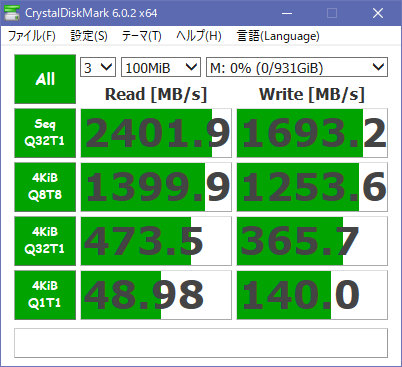
CrystalDiskmark (テストデータのサイズ=100MBytes)
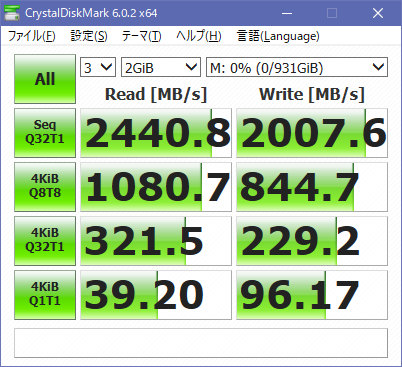
CrystalDiskmark (テストデータのサイズ=2000MBytes)
テストデータのサイズを大きくした場合に、製品仕様の「シーケンシャル 読み取り 2,400MB/sec, 書き込み 1,950MB/sec」に近い値が出ている。
つまり、テストデータのサイズが小さいときに書き込み性能が低めに出るようだ。
ベンチマーク時の室温は約30℃、M.2 NVMe SSDの温度は44℃(アイドル時)、ベンチマーク終了時の温度は50℃と、それほど温度上昇はしていない。
放熱フィンの取付もせず、ファンによる強制冷却もしていない状況で50℃でおさまっているため、警告温度80℃・危険温度85℃に対して十分余裕がある。