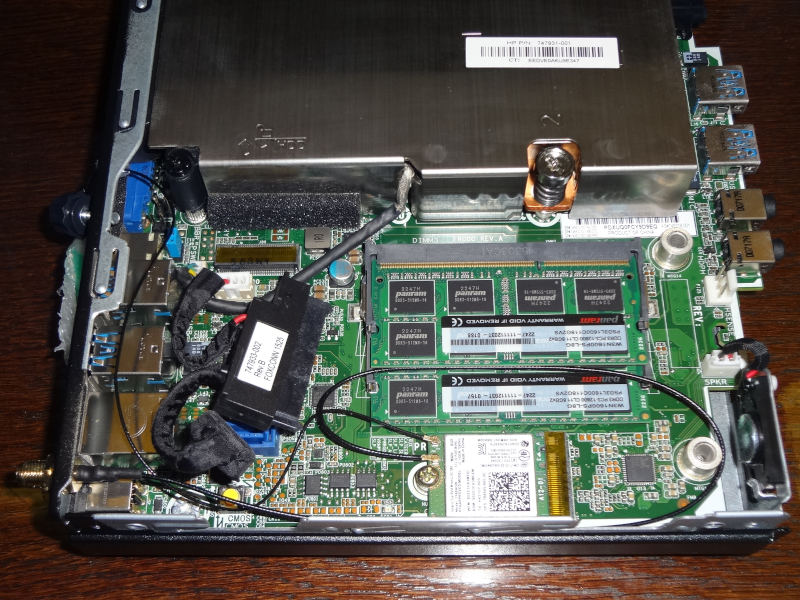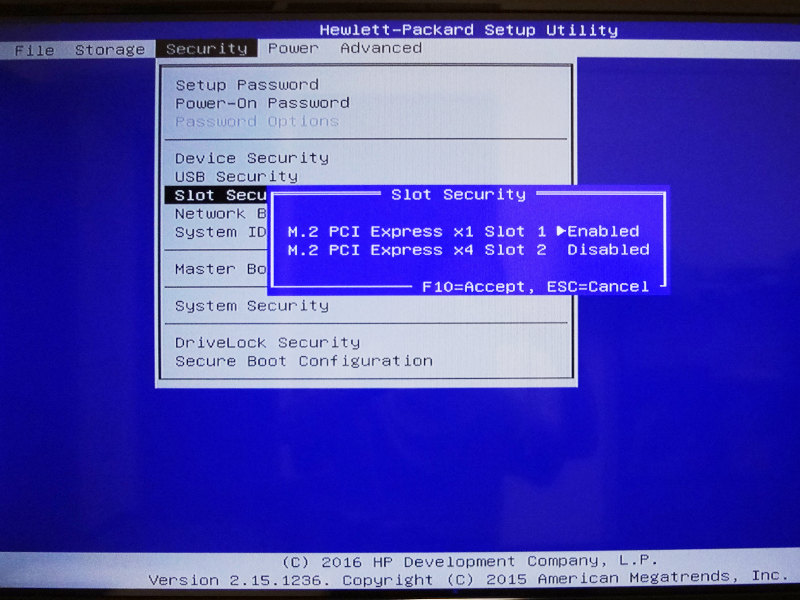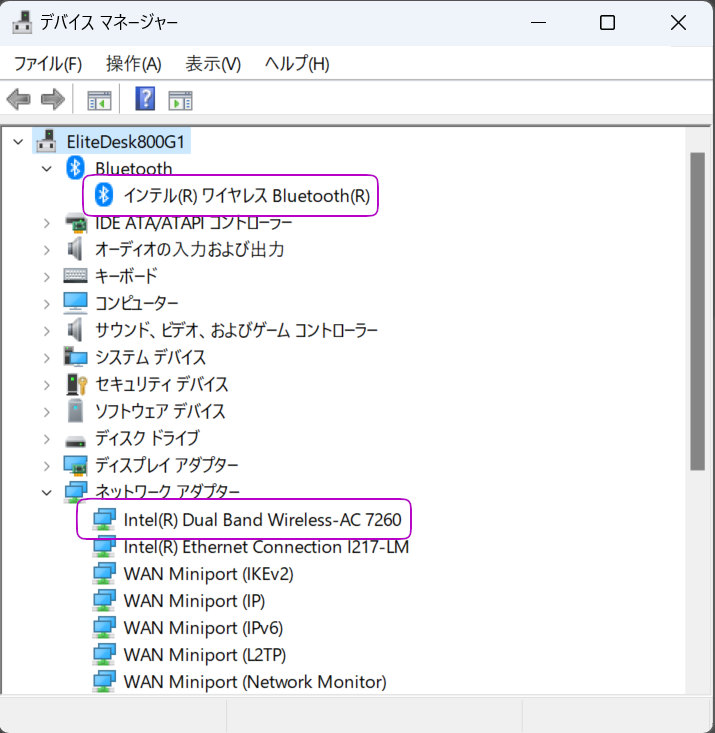去年の7月に購入した中古ミニPC HP EliteDesk 800 G1 DM はWifi内蔵でなかったため、これまでUSB Wifiアダプターを使ってきた
そこで、PCのマザーボードにはWifiアダプターを取り付けるためのM.2 (PCI Express x1)ソケットがあるため、安価に売っているintel製のWireless-AC 7260NGWを取り付けてみた
Amazonで販売されているintel製M.2 Wifiアダプターの代表例
| Wi-Fi 5 802.11ac |
Wi-Fi 6 802.11ax |
NU-MIMO | Bluetooth | 備考 | ||
| 3165 | 2014年Q3 | ○ | × (1x1) | 4.2 | ||
| 7260NGW | 2013年Q2 | ○ | × (2x2) | 4.0 | ||
| 7265NGW | 2014年Q3 | ○ | × (2x2) | 4.2 | ||
| 8260NGW | 2015年Q2 | ○ | × (2x2) | 4.2 | ||
| 8265NGW | 2016年Q1 | ○ | ○ (2x2) | 4.2 | ||
| 9260NGW | 2017年Q4 | ○ | ○ (2x2) | 5.1 | ||
| 9560NGW | 2017年Q4 | ○ | ○ (2x2) | 5.1 | CNVi, CRF | |
| AX210NGW | 2020年Q4 | ○ | ○ (2x2) | 5.3 |
今回は、これらの中で最も安かったWireless-AC 7260NGWを選択した
Wifiアダプターとアンテナ購入

intel Wireless-AC 7260NGW (1,580円)
M.2エッジコネクタで、サイズが 2230 (22mm×30mm)。AキーとEキーに切り欠きがあるタイプ

M.2 NGFF方式Wifiアダプター用(MHF4コネクタ形式)アンテナ(外部アンテナと、内部アンテナ)
外部用・内部用の2種類のアンテナを購入した理由は、PC筐体のアンテナ取り付け穴2箇所のうち1箇所が、CPUヒートシンクを取り外さないと取り付けできないため。古いPCのヒートシンク着脱は、放熱グリースの塗り直しが必要なため、やりたくないのだ...
PCにWifiアダプタを取り付ける
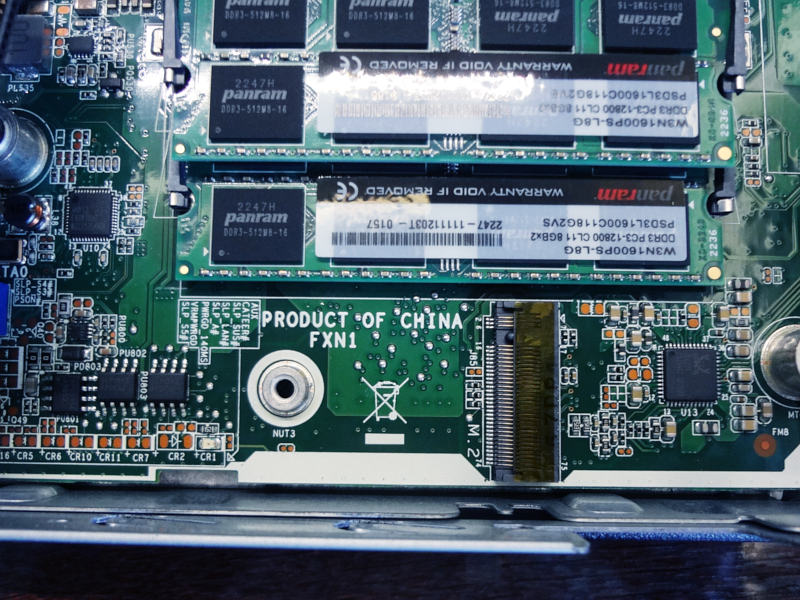
EliteDesk 800 G1 DMのM.2(PCI Express x1)ソケット
取付可能なアダプタ寸法はM.2 2230のみ。A キー形式
厚さ2mmくらいの煎餅状に、両面に樹脂(工作用のグルー)で固める。このアンテナは、intel Wireless-AC 7260NGWのAUX端子に接続する
intel Wireless-AC 7260NGWのMAIN端子に、ロッドアンテナを接続。AUX端子に内蔵用アンテナ(樹脂で絶縁加工)を接続した
BIOSでPCIスロットを有効にする
BIOS設定項目一覧は、公式ヘルプ HP EliteDesk 800 G1 Desktop Mini PC - BIOS Setup(https://support.hp.com/sg-en/document/c04272112)に書かれている
今回は、PCI Express x1 の Slot 1 を使うので、これを有効化する
UEFI : Computer Setup
|
+-- Security
|
+-- Slot Security
(Allows to disable any PCI or PCI Express slot.
Default is enabled.)
|
+-- M.2 PCI Express x1 Slot 1 : Enabled
+-- M.2 PCI Express x4 Slot 2 : Disabled
Windows 11での自動認識状況
Windows Updateのオプションの更新プログラム → ドライバー更新プログラムで、リストアップ(推奨)されているすべてのドライバーを更新する
WifiはPCI接続、BluetoothはUSB接続として認識されている
HWiNFOでBluetooth部分を抜き出した
Intel Lynx Point PCH - USB 3.0 xHCI Host Controller [C1] ------------------ USB Root Hub -------------------------------------------------------------- [Port4] : Intel Bluetooth V4.0 Module ------------------------------------- [Device Information] Device Manufacturer: Intel Product Name: Intel Bluetooth V4.0 Module Serial Number: - USB Version Supported: 2.00 USB Device Speed: USB 1.1 Full-speed Driver Description: インテル(R) ワイヤレス Bluetooth(R) Hardware ID: USB\VID_8087&PID_07DC [Driver Information] Driver Manufacturer: Intel Corporation Driver Description: インテル(R) ワイヤレス Bluetooth(R) Driver Provider: Intel Corporation Driver Version: 19.30.1646.853 Driver Date: 14-Nov-2016 DeviceInstanceId USB\VID_8087&PID_07DC\5&D129948&0&4 Location Paths PCIROOT(0)#PCI(1400)#USBROOT(0)#USB(4)
HWiNFOでBluetooth部分を抜き出した
PCI Express x1 Bus #6 ----------------------------------------------------- Intel Dual Band Wireless-AC 7260 AC 2x2 HMC WiFi Adapter ------------------ [General Information] Device Name: Intel Dual Band Wireless-AC 7260 AC 2x2 HMC WiFi Adapter Original Device Name: IntelIntel Wireless-N 7260 WiFi Adapter Device Class: Other Network Adapter Revision ID: BB PCI Address (Bus:Device:Function) Number: 6:0:0 PCI Latency Timer: 0 Hardware ID: PCI\VEN_8086&DEV_08B1&SUBSYS_C4708086&REV_BB [PCI Express] Version: 2.0 Maximum Link Width: 1x Current Link Width: 1x Maximum Link Speed: 5.0 GT/s Current Link Speed: 2.5 GT/s Device/Port Type: PCI Express Endpoint Slot Implemented: No Emergency Power Reduction: Not Supported Active State Power Management (ASPM) Support: L0s and L1 Active State Power Management (ASPM) Status: L1 Entry L0s Exit Latency: 2 - 4 us L1 Exit Latency: 16 - 32 us Maximum Payload Size Supported: 128 bytes Maximum Payload Size: 128 bytes Resizable BAR Support: Not Supported [System Resources] Interrupt Line: N/A Interrupt Pin: INTA# Memory Base Address 0 F7CFE000 [Features] Bus Mastering: Enabled Running At 66 MHz: Not Capable Fast Back-to-Back Transactions: Not Capable [Driver Information] Driver Manufacturer: Intel Corporation Driver Description: Intel(R) Dual Band Wireless-AC 7260 Driver Provider: Microsoft Driver Version: 17.15.0.5 Driver Date: 22-Feb-2015 DeviceInstanceId PCI\VEN_8086&DEV_08B1&SUBSYS_C4708086&REV_BB\4&13F2718E&0&00E2 Location Paths PCIROOT(0)#PCI(1C02)#PCI(0000) Intel Dual Band Wireless-AC 7260 AC 2x2 HMC WiFi Adapter ------------------ [General information] Network Card: Intel Dual Band Wireless-AC 7260 AC 2x2 HMC WiFi Adapter Vendor Description: Microsoft MAC Address: 58-91-CF-70-D4-C4 [Capabilities] Maximum Link Speed: 195 Mbps Transmit Buffer Size: 6201344 Bytes Receive Buffer Size: 6201344 Bytes Hardware ID: PCI\VEN_8086&DEV_08B1&SUBSYS_C4708086&REV_BB [Driver Information] Driver Manufacturer: Intel Corporation Driver Description: Intel(R) Dual Band Wireless-AC 7260 Driver Provider: Microsoft Driver Version: 17.15.0.5 Driver Date: 22-Feb-2015 DeviceInstanceId PCI\VEN_8086&DEV_08B1&SUBSYS_C4708086&REV_BB\4&13F2718E&0&00E2 Location Paths PCIROOT(0)#PCI(1C02)#PCI(0000)
Ubuntu 22.04での自動認識状況
PCI接続
$ lspci -tvnn
-[0000:00]-+-00.0 Intel Corporation 4th Gen Core Processor DRAM Controller [8086:0c00]
+-02.0 Intel Corporation 4th Generation Core Processor Family Integrated Graphics Controller [8086:041e]
+-03.0 Intel Corporation Xeon E3-1200 v3/4th Gen Core Processor HD Audio Controller [8086:0c0c]
+-14.0 Intel Corporation 8 Series/C220 Series Chipset Family USB xHCI [8086:8c31]
+-16.0 Intel Corporation 8 Series/C220 Series Chipset Family MEI Controller #1 [8086:8c3a]
+-16.3 Intel Corporation 8 Series/C220 Series Chipset Family KT Controller [8086:8c3d]
+-19.0 Intel Corporation Ethernet Connection I217-LM [8086:153a]
+-1a.0 Intel Corporation 8 Series/C220 Series Chipset Family USB EHCI #2 [8086:8c2d]
+-1b.0 Intel Corporation 8 Series/C220 Series Chipset High Definition Audio Controller [8086:8c20]
+-1c.0-[04]--
+-1c.2-[06]----00.0 Intel Corporation Wireless 7260 [8086:08b1]
+-1d.0 Intel Corporation 8 Series/C220 Series Chipset Family USB EHCI #1 [8086:8c26]
+-1f.0 Intel Corporation Q87 Express LPC Controller [8086:8c4e]
+-1f.2 Intel Corporation 8 Series/C220 Series Chipset Family 6-port SATA Controller 1 [AHCI mode] [8086:8c02]
\-1f.3 Intel Corporation 8 Series/C220 Series Chipset Family SMBus Controller [8086:8c22]
USB接続
$ lsusb -tv
/: Bus 04.Port 1: Dev 1, Class=root_hub, Driver=xhci_hcd/6p, 5000M
ID 1d6b:0003 Linux Foundation 3.0 root hub
/: Bus 03.Port 1: Dev 1, Class=root_hub, Driver=xhci_hcd/15p, 480M
ID 1d6b:0002 Linux Foundation 2.0 root hub
|__ Port 1: Dev 2, If 0, Class=Human Interface Device, Driver=usbhid, 12M
ID 4037:2804
|__ Port 1: Dev 2, If 1, Class=Human Interface Device, Driver=usbhid, 12M
ID 4037:2804
|__ Port 2: Dev 4, If 1, Class=Human Interface Device, Driver=usbhid, 12M
ID 046d:c52b Logitech, Inc. Unifying Receiver
|__ Port 2: Dev 4, If 2, Class=Human Interface Device, Driver=usbhid, 12M
ID 046d:c52b Logitech, Inc. Unifying Receiver
|__ Port 2: Dev 4, If 0, Class=Human Interface Device, Driver=usbhid, 12M
ID 046d:c52b Logitech, Inc. Unifying Receiver
|__ Port 4: Dev 3, If 0, Class=Wireless, Driver=btusb, 12M
ID 8087:07dc Intel Corp. Bluetooth wireless interface
|__ Port 4: Dev 3, If 1, Class=Wireless, Driver=btusb, 12M
ID 8087:07dc Intel Corp. Bluetooth wireless interface
/: Bus 02.Port 1: Dev 1, Class=root_hub, Driver=ehci-pci/3p, 480M
ID 1d6b:0002 Linux Foundation 2.0 root hub
|__ Port 1: Dev 2, If 0, Class=Hub, Driver=hub/6p, 480M
ID 8087:8008 Intel Corp. Integrated Rate Matching Hub
/: Bus 01.Port 1: Dev 1, Class=root_hub, Driver=ehci-pci/3p, 480M
ID 1d6b:0002 Linux Foundation 2.0 root hub
|__ Port 1: Dev 2, If 0, Class=Hub, Driver=hub/8p, 480M
ID 8087:8000 Intel Corp. Integrated Rate Matching Hub