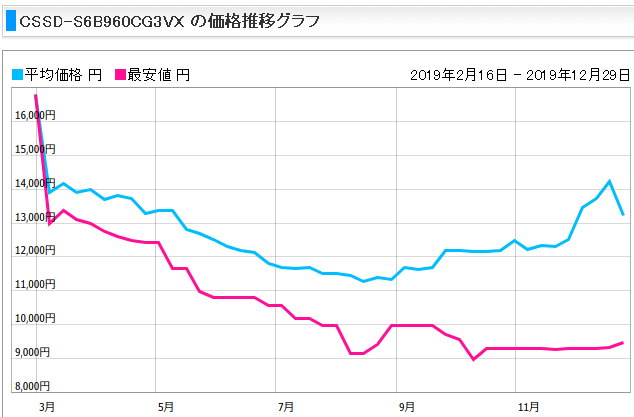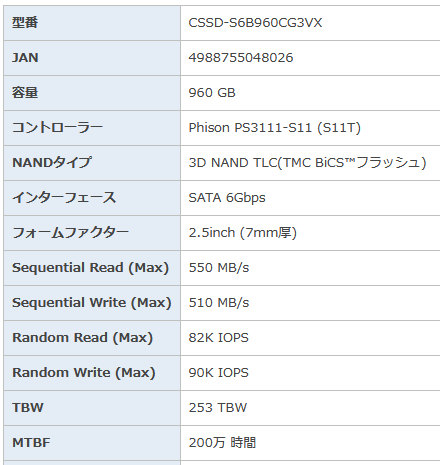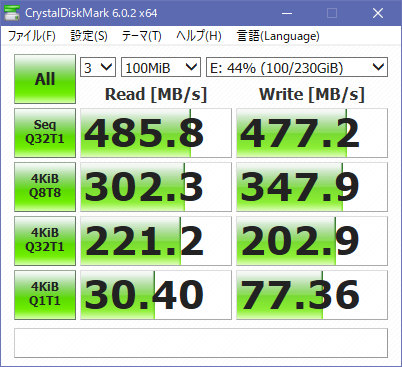2019年8月末に購入したLenovo ThinkCentre M720qのハードディスクをSSDに交換した。
Amazon.co.jpで12月初旬に購入したCFD販売 CSSD-S6B960CG3VX (CG3VXシリーズ 960GB) 9,295円を利用した。
RAMと同じく、SSDの価格も下落を続けていて、1TBが1万円を切る段階までやってきている。
交換前ハードディスクの情報
$ sudo hdparm -I /dev/sda
/dev/sda:
ATA device, with non-removable media
Model Number: ST1000LM049-2GH172
Serial Number: WN905KH5
Firmware Revision: LXM3
Transport: Serial, ATA8-AST, SATA 1.0a, SATA II Extensions, SATA Rev 2.5, SATA Rev 2.6, SATA Rev 3.0
Standards:
Used: unknown (minor revision code 0x001f)
Supported: 10 9 8 7 6 5
Likely used: 10
Configuration:
Logical max current
cylinders 16383 16383
heads 15 16
sectors/track 63 63
--
CHS current addressable sectors: 16514064
LBA user addressable sectors: 268435455
LBA48 user addressable sectors: 1953525168
Logical Sector size: 512 bytes
Physical Sector size: 4096 bytes
Logical Sector-0 offset: 0 bytes
device size with M = 1024*1024: 953869 MBytes
device size with M = 1000*1000: 1000204 MBytes (1000 GB)
cache/buffer size = unknown
Form Factor: 2.5 inch
Nominal Media Rotation Rate: 7200
Capabilities:
LBA, IORDY(can be disabled)
Queue depth: 32
Standby timer values: spec'd by Standard, no device specific minimum
R/W multiple sector transfer: Max = 16 Current = 16
Advanced power management level: 254
Recommended acoustic management value: 254, current value: 0
DMA: mdma0 mdma1 mdma2 udma0 udma1 udma2 udma3 udma4 *udma5
Cycle time: min=120ns recommended=120ns
PIO: pio0 pio1 pio2 pio3 pio4
Cycle time: no flow control=120ns IORDY flow control=120ns
Commands/features:
Enabled Supported:
* SMART feature set
Security Mode feature set
* Power Management feature set
* Write cache
* Look-ahead
* Host Protected Area feature set
* WRITE_BUFFER command
* READ_BUFFER command
* DOWNLOAD_MICROCODE
* Advanced Power Management feature set
SET_MAX security extension
* 48-bit Address feature set
* Device Configuration Overlay feature set
* Mandatory FLUSH_CACHE
* FLUSH_CACHE_EXT
* SMART error logging
* SMART self-test
* General Purpose Logging feature set
* WRITE_{DMA|MULTIPLE}_FUA_EXT
* 64-bit World wide name
* IDLE_IMMEDIATE with UNLOAD
* Write-Read-Verify feature set
* WRITE_UNCORRECTABLE_EXT command
* {READ,WRITE}_DMA_EXT_GPL commands
* Segmented DOWNLOAD_MICROCODE
* Gen1 signaling speed (1.5Gb/s)
* Gen2 signaling speed (3.0Gb/s)
* Gen3 signaling speed (6.0Gb/s)
* Native Command Queueing (NCQ)
* Phy event counters
* Idle-Unload when NCQ is active
* READ_LOG_DMA_EXT equivalent to READ_LOG_EXT
* DMA Setup Auto-Activate optimization
Device-initiated interface power management
* Software settings preservation
* SMART Command Transport (SCT) feature set
* SCT Write Same (AC2)
* SCT Features Control (AC4)
* SCT Data Tables (AC5)
unknown 206[12] (vendor specific)
unknown 206[13] (vendor specific)
* DOWNLOAD MICROCODE DMA command
* Data Set Management TRIM supported (limit 8 blocks)
Security:
Master password revision code = 65534
supported
not enabled
not locked
frozen
not expired: security count
supported: enhanced erase
122min for SECURITY ERASE UNIT. 122min for ENHANCED SECURITY ERASE UNIT.
Logical Unit WWN Device Identifier: 5000c500c1054916
NAA : 5
IEEE OUI : 000c50
Unique ID : 0c1054916
Checksum: correct
$ sudo smartctl -x /dev/sda
smartctl 6.6 2016-05-31 r4324 [x86_64-linux-5.0.0-37-generic] (local build)
Copyright (C) 2002-16, Bruce Allen, Christian Franke, www.smartmontools.org
=== START OF INFORMATION SECTION ===
Device Model: ST1000LM049-2GH172
Serial Number: WN905KH5
LU WWN Device Id: 5 000c50 0c1054916
Firmware Version: LXM3
User Capacity: 1,000,204,886,016 bytes [1.00 TB]
Sector Sizes: 512 bytes logical, 4096 bytes physical
Rotation Rate: 7200 rpm
Form Factor: 2.5 inches
Device is: Not in smartctl database [for details use: -P showall]
ATA Version is: ACS-3 T13/2161-D revision 3b
SATA Version is: SATA 3.1, 6.0 Gb/s (current: 6.0 Gb/s)
Local Time is: Sat Dec 28 12:27:26 2019 JST
SMART support is: Available - device has SMART capability.
SMART support is: Enabled
AAM feature is: Unavailable
APM level is: 254 (maximum performance)
Rd look-ahead is: Enabled
Write cache is: Enabled
ATA Security is: Disabled, frozen [SEC2]
Wt Cache Reorder: Enabled
=== START OF READ SMART DATA SECTION ===
SMART overall-health self-assessment test result: PASSED
General SMART Values:
Offline data collection status: (0x00) Offline data collection activity
was never started.
Auto Offline Data Collection: Disabled.
Self-test execution status: ( 0) The previous self-test routine completed
without error or no self-test has ever
been run.
Total time to complete Offline
data collection: ( 0) seconds.
Offline data collection
capabilities: (0x71) SMART execute Offline immediate.
No Auto Offline data collection support.
Suspend Offline collection upon new
command.
No Offline surface scan supported.
Self-test supported.
Conveyance Self-test supported.
Selective Self-test supported.
SMART capabilities: (0x0003) Saves SMART data before entering
power-saving mode.
Supports SMART auto save timer.
Error logging capability: (0x01) Error logging supported.
General Purpose Logging supported.
Short self-test routine
recommended polling time: ( 1) minutes.
Extended self-test routine
recommended polling time: ( 120) minutes.
Conveyance self-test routine
recommended polling time: ( 2) minutes.
SCT capabilities: (0x3035) SCT Status supported.
SCT Feature Control supported.
SCT Data Table supported.
SMART Attributes Data Structure revision number: 10
Vendor Specific SMART Attributes with Thresholds:
ID# ATTRIBUTE_NAME FLAGS VALUE WORST THRESH FAIL RAW_VALUE
1 Raw_Read_Error_Rate POSR-- 083 064 034 - 182210919
3 Spin_Up_Time PO---- 099 099 000 - 0
4 Start_Stop_Count -O--CK 100 100 020 - 582
5 Reallocated_Sector_Ct PO--CK 100 100 036 - 0
7 Seek_Error_Rate POSR-- 079 060 045 - 74751901
9 Power_On_Hours -O--CK 100 100 000 - 494 (13 114 0)
10 Spin_Retry_Count PO--C- 100 100 097 - 0
12 Power_Cycle_Count -O--CK 100 100 020 - 516
184 End-to-End_Error -O--CK 100 100 099 - 0
187 Reported_Uncorrect -O--CK 100 100 000 - 0
188 Command_Timeout -O--CK 100 100 000 - 0
189 High_Fly_Writes -O-RCK 100 100 000 - 0
190 Airflow_Temperature_Cel -O---K 073 046 040 - 27 (Min/Max 15/27)
191 G-Sense_Error_Rate -O--CK 100 100 000 - 0
192 Power-Off_Retract_Count -O--CK 100 100 000 - 17
193 Load_Cycle_Count -O--CK 100 100 000 - 1193
194 Temperature_Celsius -O---K 027 054 000 - 27 (0 14 0 0 0)
196 Reallocated_Event_Count -O--CK 100 100 000 - 0
197 Current_Pending_Sector -O--C- 100 100 000 - 0
198 Offline_Uncorrectable ----C- 100 100 000 - 0
199 UDMA_CRC_Error_Count -OSRCK 200 200 000 - 0
240 Head_Flying_Hours POSR-- 100 100 030 - 491 (250 211 0)
254 Free_Fall_Sensor -O--CK 100 100 000 - 0
||||||_ K auto-keep
|||||__ C event count
||||___ R error rate
|||____ S speed/performance
||_____ O updated online
|______ P prefailure warning
General Purpose Log Directory Version 1
SMART Log Directory Version 1 [multi-sector log support]
Address Access R/W Size Description
0x00 GPL,SL R/O 1 Log Directory
0x01 SL R/O 1 Summary SMART error log
0x02 SL R/O 5 Comprehensive SMART error log
0x03 GPL R/O 5 Ext. Comprehensive SMART error log
0x04 GPL,SL R/O 8 Device Statistics log
0x06 SL R/O 1 SMART self-test log
0x07 GPL R/O 1 Extended self-test log
0x09 SL R/W 1 Selective self-test log
0x10 GPL R/O 1 SATA NCQ Queued Error log
0x11 GPL R/O 1 SATA Phy Event Counters log
0x21 GPL R/O 1 Write stream error log
0x22 GPL R/O 1 Read stream error log
0x24 GPL R/O 512 Current Device Internal Status Data log
0x30 GPL,SL R/O 9 IDENTIFY DEVICE data log
0x80-0x9f GPL,SL R/W 16 Host vendor specific log
0xa1 GPL,SL VS 24 Device vendor specific log
0xa2 GPL VS 8160 Device vendor specific log
0xa8 GPL,SL VS 136 Device vendor specific log
0xa9 GPL,SL VS 1 Device vendor specific log
0xab GPL VS 1 Device vendor specific log
0xb0 GPL VS 8920 Device vendor specific log
0xbe-0xbf GPL VS 65535 Device vendor specific log
0xc0 GPL,SL VS 1 Device vendor specific log
0xc1 GPL,SL VS 16 Device vendor specific log
0xc2 GPL,SL VS 240 Device vendor specific log
0xc3 GPL,SL VS 8 Device vendor specific log
0xc4 GPL,SL VS 24 Device vendor specific log
0xc9 GPL,SL VS 1 Device vendor specific log
0xca GPL,SL VS 16 Device vendor specific log
0xd3 GPL VS 1920 Device vendor specific log
0xdf GPL,SL VS 1 Device vendor specific log
0xe0 GPL,SL R/W 1 SCT Command/Status
0xe1 GPL,SL R/W 1 SCT Data Transfer
SMART Extended Comprehensive Error Log Version: 1 (5 sectors)
No Errors Logged
SMART Extended Self-test Log Version: 1 (1 sectors)
Num Test_Description Status Remaining LifeTime(hours) LBA_of_first_error
# 1 Short offline Completed without error 00% 354 -
# 2 Short offline Completed without error 00% 120 -
# 3 Vendor (0x50) Completed without error 00% 0 -
SMART Selective self-test log data structure revision number 1
SPAN MIN_LBA MAX_LBA CURRENT_TEST_STATUS
1 0 0 Not_testing
2 0 0 Not_testing
3 0 0 Not_testing
4 0 0 Not_testing
5 0 0 Not_testing
Selective self-test flags (0x0):
After scanning selected spans, do NOT read-scan remainder of disk.
If Selective self-test is pending on power-up, resume after 0 minute delay.
SCT Status Version: 3
SCT Version (vendor specific): 522 (0x020a)
SCT Support Level: 1
Device State: Active (0)
Current Temperature: 27 Celsius
Power Cycle Min/Max Temperature: 15/27 Celsius
Lifetime Min/Max Temperature: 14/54 Celsius
Under/Over Temperature Limit Count: 0/2
Vendor specific:
00 00 00 00 00 00 00 00 00 00 02 00 00 00 00 00
00 00 00 00 00 00 00 00 00 00 00 00 00 00 00 00
SCT Temperature History Version: 2
Temperature Sampling Period: 1 minute
Temperature Logging Interval: 11 minutes
Min/Max recommended Temperature: 0/ 0 Celsius
Min/Max Temperature Limit: 0/ 0 Celsius
Temperature History Size (Index): 128 (117)
Index Estimated Time Temperature Celsius
118 2019-12-27 13:10 ? -
119 2019-12-27 13:21 18 -
120 2019-12-27 13:32 ? -
121 2019-12-27 13:43 17 -
122 2019-12-27 13:54 29 **********
123 2019-12-27 14:05 31 ************
124 2019-12-27 14:16 31 ************
125 2019-12-27 14:27 ? -
126 2019-12-27 14:38 19 -
127 2019-12-27 14:49 30 ***********
0 2019-12-27 15:00 33 **************
1 2019-12-27 15:11 33 **************
2 2019-12-27 15:22 ? -
3 2019-12-27 15:33 19 -
4 2019-12-27 15:44 28 *********
5 2019-12-27 15:55 31 ************
6 2019-12-27 16:06 33 **************
7 2019-12-27 16:17 34 ***************
8 2019-12-27 16:28 ? -
9 2019-12-27 16:39 15 -
10 2019-12-27 16:50 29 **********
11 2019-12-27 17:01 30 ***********
12 2019-12-27 17:12 ? -
13 2019-12-27 17:23 16 -
14 2019-12-27 17:34 29 **********
15 2019-12-27 17:45 31 ************
16 2019-12-27 17:56 31 ************
17 2019-12-27 18:07 32 *************
18 2019-12-27 18:18 33 **************
19 2019-12-27 18:29 ? -
20 2019-12-27 18:40 15 -
21 2019-12-27 18:51 28 *********
22 2019-12-27 19:02 29 **********
23 2019-12-27 19:13 ? -
24 2019-12-27 19:24 18 -
25 2019-12-27 19:35 29 **********
26 2019-12-27 19:46 30 ***********
27 2019-12-27 19:57 31 ************
28 2019-12-27 20:08 32 *************
29 2019-12-27 20:19 33 **************
30 2019-12-27 20:30 34 ***************
31 2019-12-27 20:41 33 **************
32 2019-12-27 20:52 34 ***************
33 2019-12-27 21:03 33 **************
34 2019-12-27 21:14 34 ***************
35 2019-12-27 21:25 ? -
36 2019-12-27 21:36 15 -
37 2019-12-27 21:47 29 **********
38 2019-12-27 21:58 32 *************
39 2019-12-27 22:09 32 *************
40 2019-12-27 22:20 ? -
41 2019-12-27 22:31 16 -
42 2019-12-27 22:42 30 ***********
43 2019-12-27 22:53 33 **************
44 2019-12-27 23:04 32 *************
45 2019-12-27 23:15 33 **************
46 2019-12-27 23:26 34 ***************
47 2019-12-27 23:37 35 ****************
48 2019-12-27 23:48 36 *****************
49 2019-12-27 23:59 34 ***************
50 2019-12-28 00:10 33 **************
51 2019-12-28 00:21 ? -
52 2019-12-28 00:32 15 -
53 2019-12-28 00:43 26 *******
54 2019-12-28 00:54 30 ***********
55 2019-12-28 01:05 31 ************
56 2019-12-28 01:16 32 *************
57 2019-12-28 01:27 32 *************
58 2019-12-28 01:38 36 *****************
... ..( 3 skipped). .. *****************
62 2019-12-28 02:22 36 *****************
63 2019-12-28 02:33 35 ****************
64 2019-12-28 02:44 37 ******************
65 2019-12-28 02:55 ? -
66 2019-12-28 03:06 17 -
67 2019-12-28 03:17 ? -
68 2019-12-28 03:28 17 -
69 2019-12-28 03:39 ? -
70 2019-12-28 03:50 19 -
71 2019-12-28 04:01 31 ************
72 2019-12-28 04:12 32 *************
73 2019-12-28 04:23 ? -
74 2019-12-28 04:34 20 *
75 2019-12-28 04:45 28 *********
76 2019-12-28 04:56 31 ************
77 2019-12-28 05:07 32 *************
78 2019-12-28 05:18 32 *************
79 2019-12-28 05:29 ? -
80 2019-12-28 05:40 33 **************
81 2019-12-28 05:51 33 **************
82 2019-12-28 06:02 32 *************
83 2019-12-28 06:13 32 *************
84 2019-12-28 06:24 34 ***************
85 2019-12-28 06:35 32 *************
86 2019-12-28 06:46 34 ***************
87 2019-12-28 06:57 33 **************
88 2019-12-28 07:08 32 *************
89 2019-12-28 07:19 32 *************
90 2019-12-28 07:30 30 ***********
91 2019-12-28 07:41 29 **********
92 2019-12-28 07:52 29 **********
93 2019-12-28 08:03 ? -
94 2019-12-28 08:14 19 -
95 2019-12-28 08:25 31 ************
96 2019-12-28 08:36 31 ************
97 2019-12-28 08:47 31 ************
98 2019-12-28 08:58 32 *************
... ..( 3 skipped). .. *************
102 2019-12-28 09:42 32 *************
103 2019-12-28 09:53 ? -
104 2019-12-28 10:04 19 -
105 2019-12-28 10:15 ? -
106 2019-12-28 10:26 22 ***
107 2019-12-28 10:37 30 ***********
108 2019-12-28 10:48 29 **********
109 2019-12-28 10:59 30 ***********
110 2019-12-28 11:10 33 **************
111 2019-12-28 11:21 34 ***************
112 2019-12-28 11:32 ? -
113 2019-12-28 11:43 16 -
114 2019-12-28 11:54 28 *********
115 2019-12-28 12:05 ? -
116 2019-12-28 12:16 15 -
117 2019-12-28 12:27 27 ********
SCT Error Recovery Control command not supported
Device Statistics (GP Log 0x04)
Page Offset Size Value Flags Description
0x01 ===== = = === == General Statistics (rev 1) ==
0x01 0x008 4 516 --- Lifetime Power-On Resets
0x01 0x010 4 494 --- Power-on Hours
0x01 0x018 6 2422075791 --- Logical Sectors Written
0x01 0x020 6 16921802 --- Number of Write Commands
0x01 0x028 6 2399576937 --- Logical Sectors Read
0x01 0x030 6 30059011 --- Number of Read Commands
0x01 0x038 6 - --- Date and Time TimeStamp
0x03 ===== = = === == Rotating Media Statistics (rev 1) ==
0x03 0x008 4 494 --- Spindle Motor Power-on Hours
0x03 0x010 4 491 --- Head Flying Hours
0x03 0x018 4 1193 --- Head Load Events
0x03 0x020 4 0 --- Number of Reallocated Logical Sectors
0x03 0x028 4 0 --- Read Recovery Attempts
0x03 0x030 4 0 --- Number of Mechanical Start Failures
0x03 0x038 4 0 --- Number of Realloc. Candidate Logical Sectors
0x04 ===== = = === == General Errors Statistics (rev 1) ==
0x04 0x008 4 0 --- Number of Reported Uncorrectable Errors
0x04 0x010 4 0 --- Resets Between Cmd Acceptance and Completion
|||_ C monitored condition met
||__ D supports DSN
|___ N normalized value
SATA Phy Event Counters (GP Log 0x11)
ID Size Value Description
0x000a 2 3 Device-to-host register FISes sent due to a COMRESET
0x0001 2 0 Command failed due to ICRC error
0x0003 2 0 R_ERR response for device-to-host data FIS
0x0004 2 0 R_ERR response for host-to-device data FIS
0x0006 2 0 R_ERR response for device-to-host non-data FIS
0x0007 2 0 R_ERR response for host-to-device non-data FIS
交換後SSDの情報
$ sudo hdparm -I /dev/sdb
/dev/sdb:
ATA device, with non-removable media
Model Number: CSSD-S6B960CG3VX
Serial Number: 83260797180800569533
Firmware Revision: SBFM61.3
Transport: Serial, ATA8-AST, SATA 1.0a, SATA II Extensions, SATA Rev 2.5, SATA Rev 2.6, SATA Rev 3.0
Standards:
Supported: 11 10 9 8 7 6 5
Likely used: 11
Configuration:
Logical max current
cylinders 16383 16383
heads 16 16
sectors/track 63 63
--
CHS current addressable sectors: 16514064
LBA user addressable sectors: 268435455
LBA48 user addressable sectors: 1875385008
Logical Sector size: 512 bytes
Physical Sector size: 512 bytes
Logical Sector-0 offset: 0 bytes
device size with M = 1024*1024: 915715 MBytes
device size with M = 1000*1000: 960197 MBytes (960 GB)
cache/buffer size = unknown
Form Factor: 2.5 inch
Nominal Media Rotation Rate: Solid State Device
Capabilities:
LBA, IORDY(can be disabled)
Queue depth: 32
Standby timer values: spec'd by Standard, no device specific minimum
R/W multiple sector transfer: Max = 16 Current = 16
DMA: mdma0 mdma1 mdma2 udma0 udma1 udma2 udma3 udma4 udma5 *udma6
Cycle time: min=120ns recommended=120ns
PIO: pio0 pio1 pio2 pio3 pio4
Cycle time: no flow control=120ns IORDY flow control=120ns
Commands/features:
Enabled Supported:
* SMART feature set
Security Mode feature set
* Power Management feature set
* Write cache
* Look-ahead
* Host Protected Area feature set
* WRITE_BUFFER command
* READ_BUFFER command
* NOP cmd
* DOWNLOAD_MICROCODE
SET_MAX security extension
* 48-bit Address feature set
* Device Configuration Overlay feature set
* Mandatory FLUSH_CACHE
* FLUSH_CACHE_EXT
* SMART error logging
* SMART self-test
* General Purpose Logging feature set
* WRITE_{DMA|MULTIPLE}_FUA_EXT
* WRITE_UNCORRECTABLE_EXT command
* {READ,WRITE}_DMA_EXT_GPL commands
* Segmented DOWNLOAD_MICROCODE
* Gen1 signaling speed (1.5Gb/s)
* Gen2 signaling speed (3.0Gb/s)
* Gen3 signaling speed (6.0Gb/s)
* Native Command Queueing (NCQ)
* Phy event counters
* READ_LOG_DMA_EXT equivalent to READ_LOG_EXT
DMA Setup Auto-Activate optimization
Device-initiated interface power management
* Software settings preservation
* DOWNLOAD MICROCODE DMA command
* SET MAX SETPASSWORD/UNLOCK DMA commands
* WRITE BUFFER DMA command
* READ BUFFER DMA command
* DEVICE CONFIGURATION SET/IDENTIFY DMA commands
* Data Set Management TRIM supported (limit 8 blocks)
Security:
Master password revision code = 65534
supported
not enabled
not locked
not frozen
not expired: security count
supported: enhanced erase
20min for SECURITY ERASE UNIT. 60min for ENHANCED SECURITY ERASE UNIT.
Checksum: correct
$ sudo smartctl -x /dev/sdb
smartctl 6.6 2016-05-31 r4324 [x86_64-linux-5.0.0-37-generic] (local build)
Copyright (C) 2002-16, Bruce Allen, Christian Franke, www.smartmontools.org
=== START OF INFORMATION SECTION ===
Device Model: CSSD-S6B960CG3VX
Serial Number: 83260797180800569533
Firmware Version: SBFM61.3
User Capacity: 960,197,124,096 bytes [960 GB]
Sector Size: 512 bytes logical/physical
Rotation Rate: Solid State Device
Form Factor: 2.5 inches
Device is: Not in smartctl database [for details use: -P showall]
ATA Version is: Unknown(0x0ff8) (minor revision not indicated)
SATA Version is: SATA 3.2, 6.0 Gb/s (current: 1.5 Gb/s)
Local Time is: Sat Dec 28 12:27:03 2019 JST
SMART support is: Available - device has SMART capability.
SMART support is: Enabled
AAM feature is: Unavailable
APM feature is: Unavailable
Rd look-ahead is: Enabled
Write cache is: Enabled
ATA Security is: Disabled, NOT FROZEN [SEC1]
Wt Cache Reorder: Unavailable
=== START OF READ SMART DATA SECTION ===
SMART Status not supported: Incomplete response, ATA output registers missing
SMART overall-health self-assessment test result: PASSED
Warning: This result is based on an Attribute check.
General SMART Values:
Offline data collection status: (0x00) Offline data collection activity
was never started.
Auto Offline Data Collection: Disabled.
Self-test execution status: ( 0) The previous self-test routine completed
without error or no self-test has ever
been run.
Total time to complete Offline
data collection: (65535) seconds.
Offline data collection
capabilities: (0x79) SMART execute Offline immediate.
No Auto Offline data collection support.
Suspend Offline collection upon new
command.
Offline surface scan supported.
Self-test supported.
Conveyance Self-test supported.
Selective Self-test supported.
SMART capabilities: (0x0003) Saves SMART data before entering
power-saving mode.
Supports SMART auto save timer.
Error logging capability: (0x01) Error logging supported.
General Purpose Logging supported.
Short self-test routine
recommended polling time: ( 2) minutes.
Extended self-test routine
recommended polling time: ( 30) minutes.
Conveyance self-test routine
recommended polling time: ( 6) minutes.
SMART Attributes Data Structure revision number: 16
Vendor Specific SMART Attributes with Thresholds:
ID# ATTRIBUTE_NAME FLAGS VALUE WORST THRESH FAIL RAW_VALUE
1 Raw_Read_Error_Rate PO-R-- 100 100 050 - 0
9 Power_On_Hours -O--C- 100 100 000 - 0
12 Power_Cycle_Count -O--C- 100 100 000 - 11
168 Unknown_Attribute -O--C- 100 100 000 - 0
170 Unknown_Attribute PO---- 100 100 010 - 1126
173 Unknown_Attribute -O--C- 100 100 000 - 1
192 Power-Off_Retract_Count -O--C- 100 100 000 - 7
194 Temperature_Celsius PO---K 067 067 000 - 33 (Min/Max 33/33)
218 Unknown_Attribute PO-R-- 100 100 050 - 0
231 Temperature_Celsius PO--C- 100 100 000 - 100
241 Total_LBAs_Written -O--C- 100 100 000 - 2
||||||_ K auto-keep
|||||__ C event count
||||___ R error rate
|||____ S speed/performance
||_____ O updated online
|______ P prefailure warning
General Purpose Log Directory Version 1
SMART Log Directory Version 1 [multi-sector log support]
Address Access R/W Size Description
0x00 GPL,SL R/O 1 Log Directory
0x01 SL R/O 1 Summary SMART error log
0x02 SL R/O 51 Comprehensive SMART error log
0x03 GPL R/O 64 Ext. Comprehensive SMART error log
0x04 GPL,SL R/O 8 Device Statistics log
0x06 SL R/O 1 SMART self-test log
0x07 GPL R/O 1 Extended self-test log
0x09 SL R/W 1 Selective self-test log
0x10 GPL R/O 1 SATA NCQ Queued Error log
0x11 GPL R/O 1 SATA Phy Event Counters log
0x30 GPL,SL R/O 9 IDENTIFY DEVICE data log
0x80-0x9f GPL,SL R/W 16 Host vendor specific log
SMART Extended Comprehensive Error Log Version: 1 (64 sectors)
No Errors Logged
SMART Extended Self-test Log Version: 1 (1 sectors)
No self-tests have been logged. [To run self-tests, use: smartctl -t]
SMART Selective self-test log data structure revision number 0
Note: revision number not 1 implies that no selective self-test has ever been run
SPAN MIN_LBA MAX_LBA CURRENT_TEST_STATUS
1 0 0 Not_testing
2 0 0 Not_testing
3 0 0 Not_testing
4 0 0 Not_testing
5 0 0 Not_testing
Selective self-test flags (0x0):
After scanning selected spans, do NOT read-scan remainder of disk.
If Selective self-test is pending on power-up, resume after 0 minute delay.
SCT Commands not supported
Device Statistics (GP Log 0x04)
Page Offset Size Value Flags Description
0x01 ===== = = === == General Statistics (rev 1) ==
0x01 0x008 4 11 --- Lifetime Power-On Resets
0x01 0x010 4 0 --- Power-on Hours
0x01 0x018 6 4245504 --- Logical Sectors Written
0x01 0x028 6 2146810 --- Logical Sectors Read
0x04 ===== = = === == General Errors Statistics (rev 1) ==
0x04 0x008 4 0 --- Number of Reported Uncorrectable Errors
0x05 ===== = = === == Temperature Statistics (rev 1) ==
0x05 0x008 1 33 --- Current Temperature
0x05 0x020 1 33 --- Highest Temperature
0x05 0x028 1 33 --- Lowest Temperature
0x06 ===== = = === == Transport Statistics (rev 1) ==
0x06 0x008 4 10 --- Number of Hardware Resets
0x06 0x018 4 0 --- Number of Interface CRC Errors
0x07 ===== = = === == Solid State Device Statistics (rev 1) ==
0x07 0x008 1 0 --- Percentage Used Endurance Indicator
|||_ C monitored condition met
||__ D supports DSN
|___ N normalized value
SATA Phy Event Counters (GP Log 0x11)
ID Size Value Description
0x0001 2 0 Command failed due to ICRC error
0x0003 2 0 R_ERR response for device-to-host data FIS
0x0004 2 0 R_ERR response for host-to-device data FIS
0x0006 2 0 R_ERR response for device-to-host non-data FIS
0x0007 2 0 R_ERR response for host-to-device non-data FIS
0x0008 2 0 Device-to-host non-data FIS retries
0x0009 4 3 Transition from drive PhyRdy to drive PhyNRdy
0x000a 4 4 Device-to-host register FISes sent due to a COMRESET
0x000f 2 0 R_ERR response for host-to-device data FIS, CRC
0x0010 2 0 R_ERR response for host-to-device data FIS, non-CRC
0x0012 2 0 R_ERR response for host-to-device non-data FIS, CRC
0x0013 2 0 R_ERR response for host-to-device non-data FIS, non-CRC
TRIMコマンドに対応しているのを示している部分を赤で着色した。なお、交換前のHDDもTRIMコマンドをサポートしていたので、システム側から見れば交換前後で何ら変わらないことになる。
コピー前のパーティション情報
$ sudo parted --list all モデル: TOSHIBA TransMemory (scsi) ディスク /dev/sda: 15.5GB セクタサイズ (論理/物理): 512B/512B パーティションテーブル: loop ディスクフラグ: 番号 開始 終了 サイズ ファイルシステム フラグ 1 0.00B 15.5GB 15.5GB fat32 モデル: ATA ST1000LM049-2GH1 (scsi) ディスク /dev/sdb: 1000GB セクタサイズ (論理/物理): 512B/4096B パーティションテーブル: gpt ディスクフラグ: 番号 開始 終了 サイズ ファイルシステム 名前 フラグ 1 1049kB 274MB 273MB fat32 EF boot, hidden, esp 2 274MB 290MB 16.8MB Mi msftres 3 290MB 86.2GB 85.9GB ntfs msftdata 4 86.2GB 87.2GB 1043MB ntfs msftdata 5 87.2GB 95.8GB 8590MB linux-swap(v1) Basic data partition msftdata 6 95.8GB 139GB 42.9GB ext4 Basic data partition msftdata 7 139GB 182GB 42.9GB Basic data partition msftdata 8 182GB 225GB 42.9GB Basic data partition msftdata 9 225GB 246GB 21.5GB ntfs Basic data partition msftdata 10 246GB 493GB 247GB ntfs Basic data partition msftdata 11 493GB 740GB 247GB ntfs Basic data partition msftdata 12 740GB 959GB 219GB ext4 Basic data partition エラー: /dev/sdb: ディスクラベルが認識できません。 モデル: Innostor Ext. HDD (scsi) ディスク /dev/sdb: 960GB セクタサイズ (論理/物理): 512B/512B パーティションテーブル: unknown ディスクフラグ:
交換前の末尾パーティションを縮小
hdparamから得た情報では、交換前のハードディスクの論理セクタ数が『LBA48 user addressable sectors: 1953525168』で、交換後のSSDの論理セクタ数が『LBA48 user addressable sectors: 1875385008』である。
交換前の最終パーティションを縮小しなければ、dd コマンドでまるごとコピーできない。
$ parted /dev/sda
(parted) unit s
(parted) print
モデル: ATA ST1000LM049-2GH1 (scsi)
ディスク /dev/sda: 1953525168s
セクタサイズ (論理/物理): 512B/4096B
パーティションテーブル: gpt
ディスクフラグ:
番号 開始 終了 サイズ ファイルシステム 名前 フラグ
1 2048s 534527s 532480s fat32 EF boot, hidden, esp
2 534528s 567295s 32768s Mi msftres
3 567296s 168339455s 167772160s ntfs msftdata
4 168339456s 170377215s 2037760s ntfs msftdata
5 170377216s 187154431s 16777216s linux-swap(v1) Basic data partition msftdata
6 187154432s 271040511s 83886080s ext4 Basic data partition msftdata
7 271040512s 354926591s 83886080s Basic data partition msftdata
8 354926592s 438812671s 83886080s Basic data partition msftdata
9 438812672s 480755711s 41943040s ntfs Basic data partition msftdata
10 480755712s 963100671s 482344960s ntfs Basic data partition msftdata
11 963100672s 1445445631s 482344960s ntfs Basic data partition msftdata
12 1445445632s 1927790591s 482344960s ext4 Basic data partition
パーティション12を、現在の容量
230 GBytes (230×1024×1024×1024/512 = 482344960セクタ)を、
新たな容量 204 GBytes (204×1024×1024×1024/512 = 427819008セクタ) に縮小すれば、
末尾のセクタが 1445445632 + 427819008 = 1873264639 になるので、
1873264639 < 1875385008 となって新しいSSDの最大セクタ数内に収まる。
$ resize2fs /dev/sda12 427819008s Resizing the filesystem on /dev/sda12 to 53477376 (4k) blocks. Begin pass 3 (max = 1840) Scanning inode table XXXXXXXXXXXXXXXXXXXXXXXXXXXXXXXXXXXXXXXX The filesystem on /dev/sda12 is now 53477376 (4k) blocks long. $ parted /dev/sda (parted) unit s (parted) resizepart 12 427819008s
resize2fsのメッセージで『53477376 (4k) blocks』は、4K/512B=8 より 53477376 block × 8 = 427819008 sector と指定したセクタ数となっているのが確認できる。
パーティションの縮小は、コマンドラインでの入力に不安がある場合は、gparted のGUIを使うほうが簡単かもしれない。(ただし、セクタ単位での指定が出来ず、縮小後のパーティションサイズをちゃんと計算して「204G」と指定するのがコツ)
新しいディスクのGPTパーティションテーブルを作成
あまり意味ないかもしれないが、念の為、未フォーマットの新しいSSDにGPTパーティションテーブルでの初期化を掛けておく。
$ sudo parted /dev/sdb GNU Parted 3.2 /dev/sdb を使用 GNU Parted へようこそ! コマンド一覧を見るには 'help' と入力してください。 (parted) mklabel 新しいディスクラベル? gpt 警告: いま存在している /dev/sdb のディスクラベルは破壊され、このディスクの全データが失われます。続行しますか? はい(Y)/Yes/いいえ(N)/No? y (parted) quit 通知: 必要であれば /etc/fstab を更新するのを忘れないようにしてください。 $ sudo partprobe /dev/sdb $ sudo parted --list all モデル: ATA ST1000LM049-2GH1 (scsi) ディスク /dev/sda: 1000GB セクタサイズ (論理/物理): 512B/4096B パーティションテーブル: gpt ディスクフラグ: 番号 開始 終了 サイズ ファイルシステム 名前 フラグ 1 1049kB 274MB 273MB fat32 EF boot, hidden, esp 2 274MB 290MB 16.8MB Mi msftres 3 290MB 86.2GB 85.9GB ntfs msftdata 4 86.2GB 87.2GB 1043MB ntfs msftdata 5 87.2GB 95.8GB 8590MB linux-swap(v1) Basic data partition msftdata 6 95.8GB 139GB 42.9GB ext4 Basic data partition msftdata 7 139GB 182GB 42.9GB Basic data partition msftdata 8 182GB 225GB 42.9GB Basic data partition msftdata 9 225GB 246GB 21.5GB ntfs Basic data partition msftdata 10 246GB 493GB 247GB ntfs Basic data partition msftdata 11 493GB 740GB 247GB ntfs Basic data partition msftdata 12 740GB 959GB 219GB ext4 Basic data partition モデル: Innostor Ext. HDD (scsi) ディスク /dev/sdb: 960GB セクタサイズ (論理/物理): 512B/512B パーティションテーブル: gpt ディスクフラグ: 番号 開始 終了 サイズ ファイルシステム 名前 フラグ
UbuntuライブDVD(USBメモリー)でコンピューターを起動
USBメモリーが/dev/sdaとして認識されるため、ここから先は/dev/sdbが交換前ハードディスク、/dev/sdcが交換後SSDに割り付けられている。
ddコマンドによるディスク全体のコピー(クローン)
$ sudo dd if=/dev/sdb of=/dev/sdc bs=1M conv=noerror,sync status=progress 960165314560 bytes (960 GB, 894 GiB) copied, 10433 s, 92.0 MB/s dd: '/dev/sdc' の書き込みエラー: デバイスに空き領域がありません 915716+0 レコード入力 915715+0 レコード出力 960197124096 bytes (960 GB, 894 GiB) copied, 10455.9 s, 91.8 MB/s
コピー(クローン)後にGPTパーティションが認識できないのを修正
$ sudo parted --list all モデル: TOSHIBA TransMemory (scsi) ディスク /dev/sda: 15.5GB セクタサイズ (論理/物理): 512B/512B パーティションテーブル: loop ディスクフラグ: 番号 開始 終了 サイズ ファイルシステム フラグ 1 0.00B 15.5GB 15.5GB fat32 モデル: ATA ST1000LM049-2GH1 (scsi) ディスク /dev/sdb: 1000GB セクタサイズ (論理/物理): 512B/4096B パーティションテーブル: gpt ディスクフラグ: 番号 開始 終了 サイズ ファイルシステム 名前 フラグ 1 1049kB 274MB 273MB fat32 EF boot, hidden, esp 2 274MB 290MB 16.8MB Mi msftres 3 290MB 86.2GB 85.9GB ntfs msftdata 4 86.2GB 87.2GB 1043MB ntfs msftdata 5 87.2GB 95.8GB 8590MB linux-swap(v1) Basic data partition msftdata 6 95.8GB 139GB 42.9GB ext4 Basic data partition msftdata 7 139GB 182GB 42.9GB Basic data partition msftdata 8 182GB 225GB 42.9GB Basic data partition msftdata 9 225GB 246GB 21.5GB ntfs Basic data partition msftdata 10 246GB 493GB 247GB ntfs Basic data partition msftdata 11 493GB 740GB 247GB ntfs Basic data partition msftdata 12 740GB 959GB 219GB ext4 Basic data partition エラー: 無効な引数です: /dev/sdc から読み込み中のシークでエラーが発生しました。 やりなおし(R)/Retry/無視(I)/Ignore/取消(C)/Cancel? c モデル: Innostor Ext. HDD (scsi) ディスク /dev/sdc: 960GB セクタサイズ (論理/物理): 512B/512B パーティションテーブル: unknown ディスクフラグ:
元のディスクから、新しいディスクにパーティション構造をコピーする
$ sudo sgdisk --backup=sdb-table.dat /dev/sdb The operation has completed successfully. $ sudo sgdisk --load-backup=sdb-table.dat /dev/sdc Warning! Disk size is smaller than the main header indicates! Loading secondary header from the last sector of the disk! You should use 'v' to verify disk integrity, and perhaps options on the experts' menu to repair the disk. Caution: invalid backup GPT header, but valid main header; regenerating backup header from main header. Warning! One or more CRCs don't match. You should repair the disk! **************************************************************************** Caution: Found protective or hybrid MBR and corrupt GPT. Using GPT, but disk verification and recovery are STRONGLY recommended. **************************************************************************** Warning! Current disk size doesn't match that of the backup! Adjusting sizes to match, but subsequent problems are possible! The operation has completed successfully.
この方法以外にも、gdiskコマンドを用いてGPTパーティションテーブルを復旧する方法もある。
Ubuntu 18.04でのSSDとしての設定
ドライブがSSDとして認識されているか確認
$ cat /sys/block/sda/queue/rotational 0
IOスケジューラが 最も推奨される none となっていることを確認 ([ ... ] で囲まれているモードが有効)。
選択肢としては「Deadline」「CFQ」「Noop(何もしない)」と、それぞれをマルチスレッドに対応させた「MQ Deadline」「BFQ」がある。
$ cat /sys/block/sda/queue/scheduler
[mq-deadline] none
残念ながら、HDDの時の標準設定のMQ Deadlineのままだが、
"It is worth noting that there is little difference in throughput between the mq-deadline/none/bfq I/O schedulers when using fast multi-queue SSD configurations or fast NVME devices. In these cases it may be preferable to use the 'none' I/O scheduler to reduce CPU overhead. " (Ubuntu wiki : IOSchedulers)
ということなので、わざわざ変更する必要もないか...
次に、TRIMコマンドが自動的に実行されるかの確認をする
fstrim.timer サービスが有効であることを確認 (赤で着色した部分が enable)
$ sudo systemctl list-unit-files | grep trim
fstrim.service static
fstrim.timer enabled
タイマーの間隔を確認 (赤で着色した部分で、1週間毎にタイマーが起動される設定。タイマーの残存時間は、SSDの交換日が2日前だったので、タイマー5日残りは正常に動いている証拠)
$ sudo systemctl status fstrim ● fstrim.service - Discard unused blocks Loaded: loaded (/lib/systemd/system/fstrim.service; static; vendor preset: enabled) Active: inactive (dead) $ sudo systemctl status fstrim.timer ● fstrim.timer - Discard unused blocks once a week Loaded: loaded (/lib/systemd/system/fstrim.timer; enabled; vendor preset: enabled) Active: active (waiting) since Tue 2019-12-31 12:33:40 JST; 33min ago Trigger: Mon 2020-01-06 00:00:00 JST; 5 days left Docs: man:fstrim 12月 31 12:33:40 M720q-Ubuntu1804 systemd[1]: Started Discard unused blocks once a week.
また、この1週間の設定がされている設定ファイルは
[Unit] Description=Discard unused blocks once a week Documentation=man:fstrim ConditionVirtualization=!container [Timer] OnCalendar=weekly AccuracySec=1h Persistent=true [Install] WantedBy=timers.target
実行されたログの確認は、次のコマンドで出るのだが...
$ sudo journalctl -u fstrim -- Logs begin at Tue 2019-12-31 12:33:38 JST, end at Tue 2019-12-31 13:17:57 JST. -- -- No entries --
/var/tmp と /tmp を ramdisk (tmpfs)に置いているので、仮に記録がそこに残るとすれば設定を見直さなければ... (1週間待って様子を確認する)
1週間後の確認 (/var/log/syslogをチェック)
Jan 6 07:27:22 M720q-Ubuntu1804 systemd[1]: Started PackageKit Daemon.
Jan 6 07:27:22 M720q-Ubuntu1804 gnome-session[1115]: gnome-session-binary[1115]: WARNING: App 'spice-vdagent.desktop' exited with code 1
Jan 6 07:27:22 M720q-Ubuntu1804 gnome-session-binary[1115]: WARNING: App 'spice-vdagent.desktop' exited with code 1
Jan 6 07:27:22 M720q-Ubuntu1804 fstrim[923]: /boot/efi: 221.4 MiB (232161280 バイト) に切り揃えました
Jan 6 07:27:22 M720q-Ubuntu1804 fstrim[923]: /mnt/temp: 5 GiB (5374173184 バイト) に切り揃えました
Jan 6 07:27:22 M720q-Ubuntu1804 fstrim[923]: /: 13.4 GiB (14325870592 バイト) に切り揃えました
Jan 6 07:27:22 M720q-Ubuntu1804 systemd[1]: Started Discard unused blocks.
Jan 6 07:27:22 M720q-Ubuntu1804 bluetoothd[951]: Failed to set mode: Blocked through rfkill (0x12)