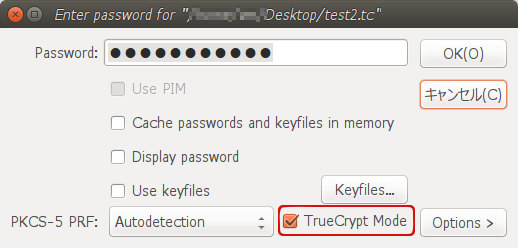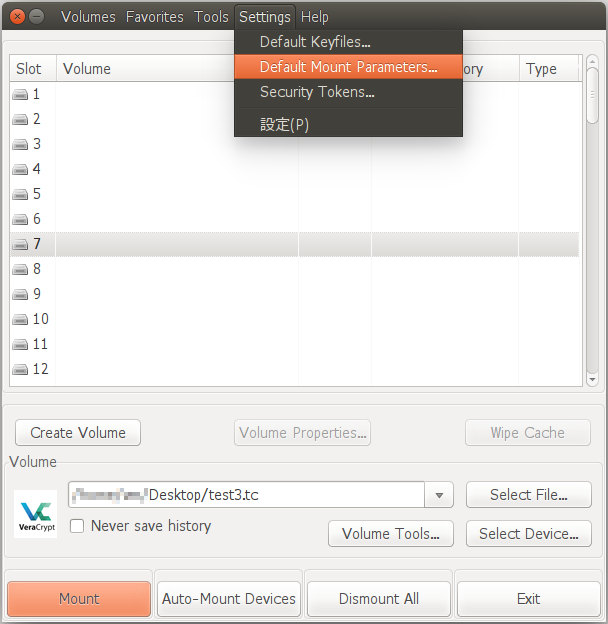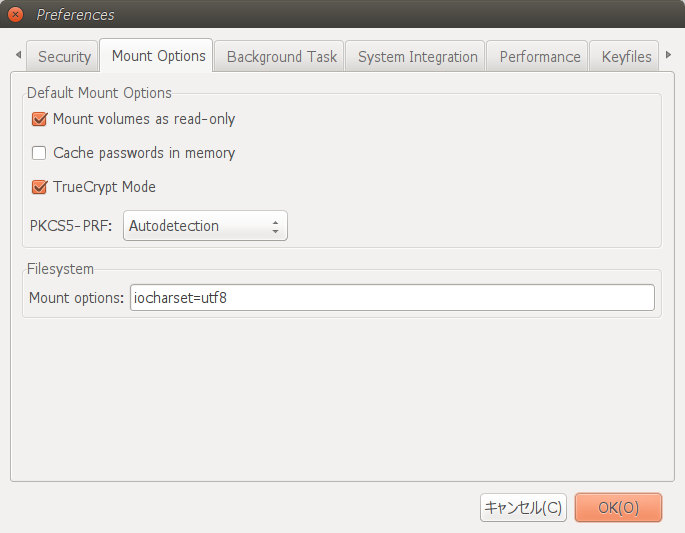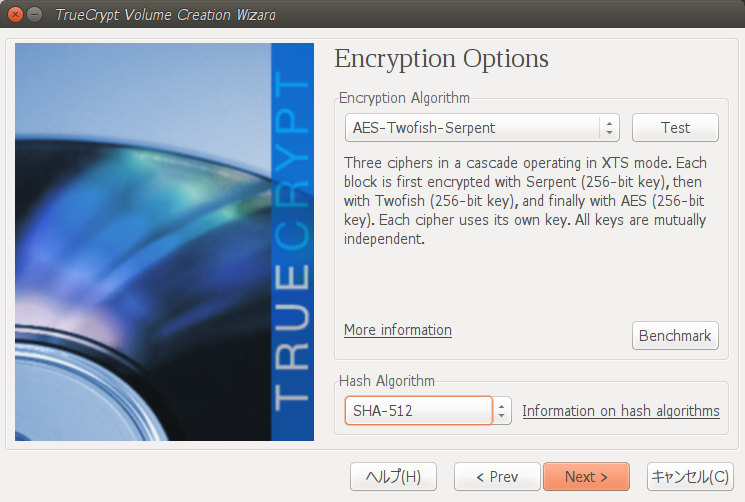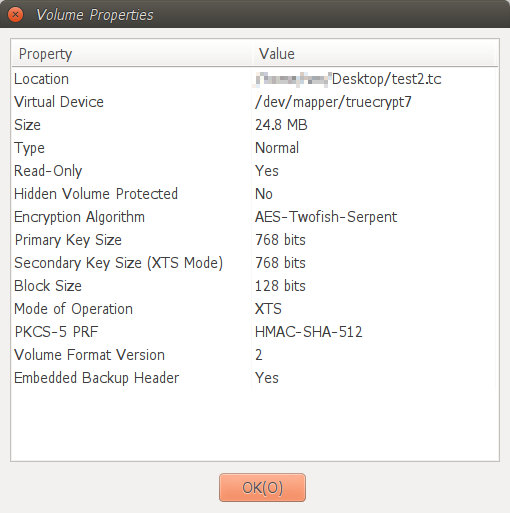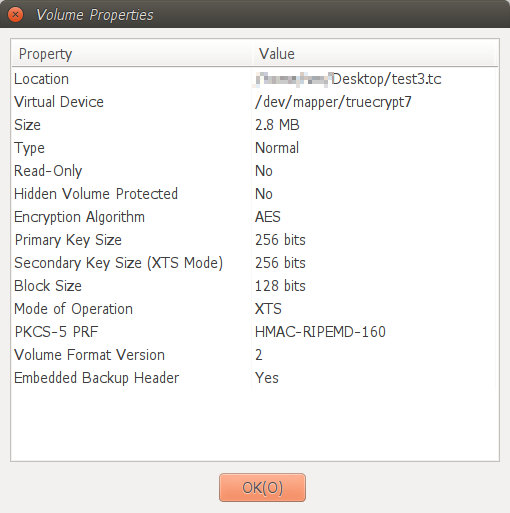TrueCryptのサポートが終了し、脆弱性が放置された状況が続いているため、TrueCryptを引き継いだ形になっているオープンソース・ソフトウエアのVeraCryptを利用してみる。
米国政府がアップル社に「iPhoneのバックドアを作れ!」と息巻いているように、オープンソースではない商用OSに個人情報保護は望むべくもないだろう。
TrueCryptとVeraCryptの配布公式サイト
TrueCryptの公式ページは既にアメリカ政府の横槍によってソフトウエア配布を中止してしまっているため、次の「保存サイト」(参考記事)からダウンロード可能。Google検索ではスパイウエア入り改変ソフトを配布するsoftnicなど怪しいサイトが続々上位に登場するので、IT関連のニュースサイトからリンクされている所が安全かと…
・TCnext - Site dedicated to the development of the next "truecrypt"
VeraCryptは公式サイトから素直にダウンロードする
TrueCryptで作成したボリューム(コンテナファイル)の互換性
公式ページのアナウンスによればvesion 1.0f以降で「TrueCrypt Mode」という設定が加わったため、TrueCryptのボリュームを開くことが出来る。(2016年3月現在はversion 1.17 なのでこの条件を満たす)
ボリュームをマウントする時に表示されるダイアログで「TrueCrypt Mode」をチェックすればよい
毎回、「TrueCrypt Mode」をチェックするのが忘れがちになる場合は、「Settings メニュー」の「Default Mount Parameters」でデフォルト設定をしておく
※ なお、ここでMount Optionsに「iocharset=utf8」を忘れずに追加しておく(参考記事)。単に、「utf8」と設定するだけでも動くが、マニュアル通り書いたほうが良いだろう。
Similarly, FAT32 volumes created using Windows may use Unicode rather than ISO 8859-1. In order to use UTF-8 globally, set the mount option:
iocharset=utf8
暗号化ボリュームの暗号強度
TrueCryptの標準設定は「AES」での暗号化だが、「Which TrueCrypt Algorithm is the safest?」という記事によれば、
となっており、やはり複数段階の暗号化を行うほうが良いという想定通りの答え。暗号化ボリュームを作るときのオプション設定は次のようになる
・AES-Twofish-Serpent 暗号化
・SHA-512 ハッシュ
この状態で暗号化した時のボリュームのプロパティは
デフォルトのAESのみでのプロパティに比べて、はるかに「良さそう」な感じだ
VeraCryptで作成した暗号化ボリュームの後方互換性
残念ながら、veraCryptで作成した暗号化ボリュームは、TrueCryptでは読み込めない。
VeraCryptとTrueCryptの同時使用
同時使用は、通常は問題ないとVeraCryptの公式FAQに記載されている
Yes. There are generally no conflicts between TrueCrypt and VeraCrypt, thus they can be installed and used on the same machine. On Windows however, if they are both used to mount the same volume, two drives may appear when mounting it. This can be solved by running the following command in an elevated command prompt (using Run as an administrator) before mounting any volume: mountvol.exe /r.
暗号化ボリューム作成用に、TrueCryptを並行インストールしておいても問題ないだろう