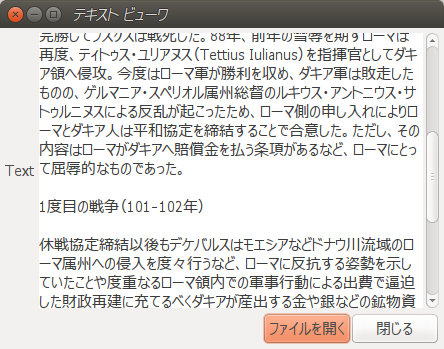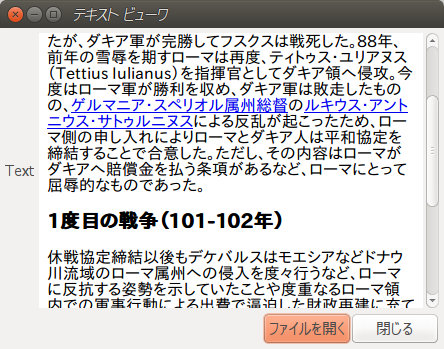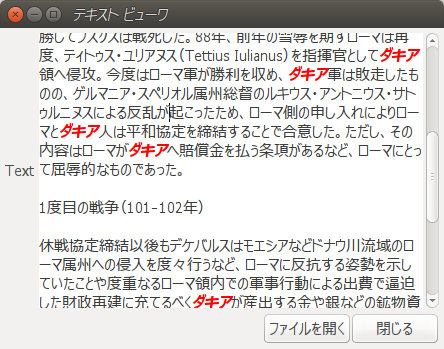SWTでテキストを表示するダイアログを実装する方法メモ
Textヴィジェットを使う(最も単純で簡単な方法)
public class TextViewerTest extends Shell {
public static void main(String[] args) {
try {
Display display = new Display();
Shell shell = new TextViewerTest(display, SWT.SHELL_TRIM);
shell.open();
while (!shell.isDisposed()) {
if (!display.readAndDispatch()) {
display.sleep();
}
}
display.dispose();
} catch (Exception e) {
e.printStackTrace();
}
}
/**
* @param display
* @param style
*/
public TextViewerTest(Display display, int style) {
super(display, style);
final Shell shell = this.getShell();
// レイアウトの定義
shell.setSize(450, 350);
this.setText("テキスト ビューワ");
shell.setLayout(new GridLayout(2, false));
// レイアウトに配置する要素(ヴィジェット)
Label label1 = new Label(shell, SWT.NONE);
label1.setText("Text");
final Text t = new Text(shell, SWT.READ_ONLY | SWT.MULTI | SWT.V_SCROLL
| SWT.H_SCROLL | SWT.WRAP);
GridData gridData = new GridData();
gridData.horizontalAlignment = SWT.FILL;
gridData.grabExcessHorizontalSpace = true;
gridData.verticalAlignment = SWT.FILL;
gridData.grabExcessVerticalSpace = true;
t.setLayoutData(gridData);
t.setText("まだファイルが選択されていません");
Composite composite = new Composite(shell, SWT.NONE);
composite.setLayout(new FillLayout(SWT.HORIZONTAL));
Button btnFileOpen = new Button(composite, SWT.NULL);
btnFileOpen.setText("ファイルを開く");
Button btnClose = new Button(composite, SWT.NULL);
btnClose.setText("閉じる");
gridData = new GridData(GridData.HORIZONTAL_ALIGN_END);
gridData.horizontalSpan = 2;
composite.setLayoutData(gridData);
// 「ファイルを開く」ボタンの処理
btnFileOpen.addSelectionListener(new SelectionListener() {
@Override
public void widgetSelected(SelectionEvent e) {
// 読み込み用ダイアログを開く
FileDialog fileDlg = new FileDialog(shell, SWT.OPEN);
String[] exts = { "*.txt", "*.*" };
fileDlg.setFilterExtensions(exts);
String[] filterNames = { "テキストファイル(*.txt)", "全てのファイル(*.*)" };
fileDlg.setFilterNames(filterNames);
fileDlg.setText("テキストファイルを開く");
String selectedFilename = fileDlg.open();
if (selectedFilename != null && !selectedFilename.isEmpty()) {
ReadFromTextFile(t, selectedFilename);
}
}
@Override
public void widgetDefaultSelected(SelectionEvent e) {
}
});
// 「閉じる」ボタンの処理
btnClose.addSelectionListener(new SelectionListener() {
@Override
public void widgetSelected(SelectionEvent e) {
shell.dispose();
}
@Override
public void widgetDefaultSelected(SelectionEvent e) {
}
});
}
/**
* テキストファイルを読み込み、Textヴィジェットに表示する
* @param t
* @param filename
*/
private void ReadFromTextFile(Text t, String filename) {
try {
File file = new File(filename);
BufferedReader br = new BufferedReader(new FileReader(file));
// ファイル末端まで、各行をstrに読み込んでからTextヴィジェットに追加していく
String str = br.readLine();
t.setText("");
while (str != null) {
t.append(str + "\n");
str = br.readLine();
}
br.close();
} catch (IOException e) {
e.printStackTrace();
}
}
/*
* (非 Javadoc)
*
* @see org.eclipse.swt.widgets.Decorations#checkSubclass()
*/
@Override
protected void checkSubclass() {
// super.checkSubclass(); // 自動作成後、手動でコメントアウト
}
}
Browserヴィジェットを使う
〜 略 〜
shell.setLayout(new GridLayout(2, false));
// レイアウトに配置する要素(ヴィジェット)
Label label1 = new Label(shell, SWT.NONE);
label1.setText("Text");
final Browser browser = new Browser(shell, SWT.NONE);
GridData gridData = new GridData();
gridData.horizontalAlignment = SWT.FILL;
gridData.grabExcessHorizontalSpace = true;
gridData.verticalAlignment = SWT.FILL;
gridData.grabExcessVerticalSpace = true;
browser.setLayoutData(gridData);
Composite composite = new Composite(shell, SWT.NONE);
composite.setLayout(new FillLayout(SWT.HORIZONTAL));
Button btnFileOpen = new Button(composite, SWT.NULL);
btnFileOpen.setText("ファイルを開く");
Button btnClose = new Button(composite, SWT.NULL);
btnClose.setText("閉じる");
gridData = new GridData(GridData.HORIZONTAL_ALIGN_END);
gridData.horizontalSpan = 2;
composite.setLayoutData(gridData);
// 「ファイルを開く」ボタンの処理
btnFileOpen.addSelectionListener(new SelectionListener() {
@Override
public void widgetSelected(SelectionEvent e) {
// 読み込み用ダイアログを開く
FileDialog fileDlg = new FileDialog(shell, SWT.OPEN);
String[] exts = { "*.txt", "*.*" };
fileDlg.setFilterExtensions(exts);
String[] filterNames = { "テキストファイル(*.txt)", "全てのファイル(*.*)" };
fileDlg.setFilterNames(filterNames);
fileDlg.setText("テキストファイルを開く");
String selectedFilename = fileDlg.open();
if (selectedFilename != null && !selectedFilename.isEmpty()) {
ReadFromTextFile(t, selectedFilename);
}
}
@Override
public void widgetDefaultSelected(SelectionEvent e) {
}
});
〜 略 〜
}
private void ReadFromTextFile_Browser(Browser browser, String filename) {
try {
File file = new File(filename);
BufferedReader br = new BufferedReader(new FileReader(file));
// ファイルの各行を読み込み、StringBuilderに追加していく
String str = br.readLine();
StringBuilder strAll = new StringBuilder();
while (str != null) {
strAll.append(str);
str = br.readLine();
}
br.close();
// 全ての行が追加されたStringBuilderの内容をBrowserヴィジェットに流し込む
browser.setText(strAll.toString());
} catch (IOException e) {
e.printStackTrace();
}
}
〜 略 〜
}
わざわざ、ファイルを手動で読み込まなくても、Browser.setUrlメソッドにファイル名やURLを直接渡すのがスマートで簡単。
// 「ファイルを開く」ボタンの処理
btnFileOpen.addSelectionListener(new SelectionListener() {
@Override
public void widgetSelected(SelectionEvent e) {
// 読み込み用ダイアログを開く
FileDialog fileDlg = new FileDialog(shell, SWT.OPEN);
String[] exts = { "*.html", "*.*" };
fileDlg.setFilterExtensions(exts);
String[] filterNames = { "HTMLファイル(*.html)", "全てのファイル(*.*)" };
fileDlg.setFilterNames(filterNames);
fileDlg.setText("テキストファイルを開く");
String selectedFilename = fileDlg.open();
if (selectedFilename != null && !selectedFilename.isEmpty()) {
browser.setUrl("file://" + selectedFilename);
}
}
Browserヴィジェットでのエラー
現状で、おそらく避けることの出来ないエラーが発生しているようで、次に示すようなエラーがコンソールに書きだされる。将来このBugが解消されることを願っている…
(SWT:3495): GLib-GObject-CRITICAL **: g_closure_unref: assertion 'closure->ref_count > 0' failed (SWT:3495): GLib-GObject-CRITICAL **: g_closure_unref: assertion 'closure->ref_count > 0' failed
StyledTextヴィジェットを使う
文中の『ダキア』というキーワード全てを着色する例を示す
〜 略 〜
shell.setLayout(new GridLayout(2, false));
// レイアウトに配置する要素(ヴィジェット)
Label label1 = new Label(shell, SWT.NONE);
label1.setText("Text");
final StyledText styledText = new StyledText(shell, SWT.READ_ONLY
| SWT.MULTI | SWT.V_SCROLL | SWT.H_SCROLL | SWT.WRAP);
GridData gridData = new GridData();
gridData.horizontalAlignment = SWT.FILL;
gridData.grabExcessHorizontalSpace = true;
gridData.verticalAlignment = SWT.FILL;
gridData.grabExcessVerticalSpace = true;
styledText.setLayoutData(gridData);
styledText.setText("まだファイルが選択されていません");
Composite composite = new Composite(shell, SWT.NONE);
composite.setLayout(new FillLayout(SWT.HORIZONTAL));
Button btnFileOpen = new Button(composite, SWT.NULL);
btnFileOpen.setText("ファイルを開く");
Button btnClose = new Button(composite, SWT.NULL);
btnClose.setText("閉じる");
gridData = new GridData(GridData.HORIZONTAL_ALIGN_END);
gridData.horizontalSpan = 2;
composite.setLayoutData(gridData);
// 「ファイルを開く」ボタンの処理
btnFileOpen.addSelectionListener(new SelectionListener() {
@Override
public void widgetSelected(SelectionEvent e) {
// 読み込み用ダイアログを開く
FileDialog fileDlg = new FileDialog(shell, SWT.OPEN);
String[] exts = { "*.txt", "*.*" };
fileDlg.setFilterExtensions(exts);
String[] filterNames = { "テキストファイル(*.txt)", "全てのファイル(*.*)" };
fileDlg.setFilterNames(filterNames);
fileDlg.setText("テキストファイルを開く");
String selectedFilename = fileDlg.open();
if (selectedFilename != null && !selectedFilename.isEmpty()) {
ReadFromTextFile_StyledText(styledText, selectedFilename);
}
}
@Override
public void widgetDefaultSelected(SelectionEvent e) {
}
});
〜 略 〜
}
private void ReadFromTextFile_StyledText(StyledText t, String filename) {
try {
File file = new File(filename);
BufferedReader br = new BufferedReader(new FileReader(file));
// ファイル末端まで、各行をstrに読み込んでからStyledTextヴィジェットに追加していく
String str = br.readLine();
t.setText("");
while (str != null) {
t.append(str + "\n");
str = br.readLine();
}
br.close();
} catch (IOException e) {
e.printStackTrace();
}
// 特定の文字に色を付けてみる
String strFind = "ダキア";
int startAt = t.getText().indexOf(strFind);
while(startAt > 0){
StyleRange styleRange = new StyleRange();
styleRange.start = startAt;
styleRange.length = strFind.length();
styleRange.foreground = t.getDisplay().getSystemColor(SWT.COLOR_RED);
styleRange.fontStyle = SWT.ITALIC|SWT.BOLD;
t.setStyleRange(styleRange);
startAt = t.getText().indexOf(strFind, startAt + 1);
}
}