Seagateのハードディスクに致命的な欠陥があると、メーカーが自白している。
Welcome, Seagate hard drive owners. A number of Seagate hard drives from the following families may become inaccessible when the host system is powered on:
Barracuda 7200.11
DiamondMax 22
Barracuda ES.2 SATA
Once a drive has become affected the data becomes inaccessible to users but the data is not deleted. Seagate has isolated this issue to a firmware bug affecting drives from these families manufactured in December 2008.
Please use the following tools and instructions to determine if you have one of the affected products. If your drive is affected, we recommend that you contact Seagate to update the firmware on the disk drive to prevent this condition:
http://seagate.custkb.com/seagate/crm/selfservice/search.jsp?Tab=search&Module=selfservice&TargetLanguage=selfservice&DocId=207931&NewLang=en
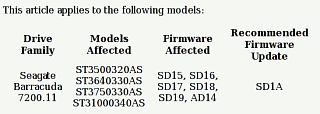
ハードディスクが起動するときに、ファームウエアのバグが原因で、「ディスクにアクセスできない状態になる」そうである。 2ちゃんねる掲示板に書き込まれた情報によれば、何の前触れもなく、一度アクセスできない状況が発生すると、二度と回復しないという、まるでロシアン・ルーレットのような製品である。
12月に製造された製品ということで、私が購入したのは11月28日だったわけだが、この欠陥品に見事に合致してしまった (笑
以下、ファームウエアのバージョンの確認状況
[root@localhost ~]# hdparm -i /dev/sda
/dev/sda:
Model=ST3500320AS , FwRev=SD15 , SerialNo= 9QM7K***
Config={ HardSect NotMFM HdSw>15uSec Fixed DTR>10Mbs RotSpdTol>.5% }
RawCHS=16383/16/63, TrkSize=0, SectSize=0, ECCbytes=4
BuffType=unknown, BuffSize=0kB, MaxMultSect=16, MultSect=?16?
CurCHS=16383/16/63, CurSects=16514064, LBA=yes, LBAsects=268435455
IORDY=on/off, tPIO={min:120,w/IORDY:120}, tDMA={min:120,rec:120}
PIO modes: pio0 pio1 pio2 pio3 pio4
DMA modes: mdma0 mdma1 mdma2
UDMA modes: udma0 udma1 udma2
AdvancedPM=no WriteCache=enabled
Drive conforms to: unknown: ATA/ATAPI-4 ATA/ATAPI-5 ATA/ATAPI-6 ATA/ATAPI-7
* signifies the current active mode
[root@localhost ~]# smartctl -d ata -a /dev/sda
smartctl version 5.36 [i686-redhat-linux-gnu] Copyright (C) 2002-6 Bruce Allen
Home page is http://smartmontools.sourceforge.net/
=== START OF INFORMATION SECTION ===
Device Model: ST3500320AS
Serial Number: 9QM7K***
Firmware Version: SD15
User Capacity: 500,107,862,016 bytes
Device is: Not in smartctl database [for details use: -P showall]
ATA Version is: 8
ATA Standard is: Not recognized. Minor revision code: 0x29
Local Time is: Mon Jan 19 20:08:51 2009 JST
SMART support is: Available - device has SMART capability.
SMART support is: Enabled
=== START OF READ SMART DATA SECTION ===
SMART overall-health self-assessment test result: PASSED
General SMART Values:
Offline data collection status: (0x82) Offline data collection activity
was completed without error.
Auto Offline Data Collection: Enabled.
Self-test execution status: ( 0) The previous self-test routine completed
without error or no self-test has ever
been run.
Total time to complete Offline
data collection: ( 625) seconds.
Offline data collection
capabilities: (0x7b) SMART execute Offline immediate.
Auto Offline data collection on/off support.
Suspend Offline collection upon new
command.
Offline surface scan supported.
Self-test supported.
Conveyance Self-test supported.
Selective Self-test supported.
SMART capabilities: (0x0003) Saves SMART data before entering
power-saving mode.
Supports SMART auto save timer.
Error logging capability: (0x01) Error logging supported.
General Purpose Logging supported.
Short self-test routine
recommended polling time: ( 1) minutes.
Extended self-test routine
recommended polling time: ( 113) minutes.
Conveyance self-test routine
recommended polling time: ( 2) minutes.
SMART Attributes Data Structure revision number: 10
Vendor Specific SMART Attributes with Thresholds:
ID# ATTRIBUTE_NAME FLAG VALUE WORST THRESH TYPE UPDATED WHEN_FAILED RAW_VALUE
1 Raw_Read_Error_Rate 0x000f 117 100 006 Pre-fail Always - 153974485
3 Spin_Up_Time 0x0003 094 094 000 Pre-fail Always - 0
4 Start_Stop_Count 0x0032 100 100 020 Old_age Always - 155
5 Reallocated_Sector_Ct 0x0033 100 100 036 Pre-fail Always - 0
7 Seek_Error_Rate 0x000f 066 060 030 Pre-fail Always - 5033197
9 Power_On_Hours 0x0032 100 100 000 Old_age Always - 206
10 Spin_Retry_Count 0x0013 100 100 097 Pre-fail Always - 0
12 Power_Cycle_Count 0x0032 100 100 020 Old_age Always - 144
184 Unknown_Attribute 0x0032 100 100 099 Old_age Always - 0
187 Unknown_Attribute 0x0032 100 100 000 Old_age Always - 0
188 Unknown_Attribute 0x0032 100 100 000 Old_age Always - 0
189 Unknown_Attribute 0x003a 100 100 000 Old_age Always - 0
190 Unknown_Attribute 0x0022 078 069 045 Old_age Always - 369950742
194 Temperature_Celsius 0x0022 022 040 000 Old_age Always - 22 (Lifetime Min/Max 0/10)
195 Hardware_ECC_Recovered 0x001a 033 029 000 Old_age Always - 153974485
197 Current_Pending_Sector 0x0012 100 100 000 Old_age Always - 0
198 Offline_Uncorrectable 0x0010 100 100 000 Old_age Offline - 0
199 UDMA_CRC_Error_Count 0x003e 200 200 000 Old_age Always - 0
さて、バックアップ取ってから、パッチ適用でもしてみるかな…
(それよりも、まともなハードディスクを購入して、ドライブまるごと交換した方がいいかもね)
2009/01/21追記。
徐々に情報が出てきた。
スラッシュドットの英語版のほうに、Seagateのテクニカルサポートを名乗る人物が次のような書き込みをしている。
Attached to: Seagate Firmware Update Bricks 500GB Barracudas
You misunderstand. *ONLY* if the drive is powered down having just written the 320th log file. After Log file #320, it rolls back around and overwrites log file #1. So, on Log files 1-319, you're okay. only in the case that it has just written Log #320 AND is power cycled, will it lock up. If it is on #319 or rolled around to #1, then it's fine. Ine in a million chance.
http://slashdot.org/~maxtorman
やっちゃいましたね… 循環スタックの最後に達したときの処理で、「電源リセット」が掛かったときに0番目のポインタ位置に戻らないわけですか。 よくありがちなミスですが、このバグはなかなか再現しないので、見つからなかったんでしょうね。 もしこの書き込みの件だけが原因なら。
巷では、メーカーのホームページからダウンロードしたパッチを適用すると、HDDが死んでしまったとか、いろいろ混乱してる状況なので、しばらく様子を見て、安定したパッチが出るまで待ったほうが良いようです。
私は、システムドライブのディスクだったので、問題回避のために別のハードディスクに入れ替える作業をしましたけどね。