MIDP用開発環境(JME)をクリーンインストールする。 (案件ごとに、クリーンインストール。何度しても、たまに間違えることが…)
SunのMIDP開発環境(JME)のパッケージを公式サイトからダウンロードする
また、この開発環境が対応しているJDK1.5を、過去のJDK (J2SE5.0) ダウンロードページからダウンロードする
※JDK 1.6.0 では、エミュレータ起動時にエラーが出て起動できない。下位互換性は無いのか…
今回ダウンロードしたのは、
Sun Java Wireless Toolkit 2.5.2 for CLDC Release
sun_java_wireless_toolkit-2_5_2-ml-linux.bin
JDK 5.0 Update 15
jdk-1_5_0_15-linux-i586-rpm.bin
というファイル。
Linuxでのインストールは、既存環境のパスを手動入力する必要性がある。
〜 コピーライトメッセージが出る 〜
Do you agree to the above license terms? [yes or no] yes
No suitable Java interpreter was detected
0) Specify a path to a Java interpreter directory.
1) Cancel this installation.
Select a choice [0-1]: 0
This application requires Java 2 SDK, Standard Edition (1.5 or later). Enter a path to a Java 2 SDK (For example: /user/jdk1.5/bin). You can type "exit" to cancel installation.
Enter a path to the Java 2 SDK: /usr/java/jdk1.5.0_15/bin
/usr/java/jdk1.5.0_15/bin/java
Testing /usr/java/jdk1.5.0_15/bin/java...
Please enter a directory into which you would like to install the Sun Java(TM) Wireless Toolkit, 2.5.2 for CLDC.
[ default is /root/workspace/WTK2.5.2 ]:/usr/java/WTK2.5.2
Installation directory is /usr/java/WTK2.5.2.
Check for Product Updates
Sun Java(TM) Wireless Toolkit for CLDC includes Check for Product Update feature.
This feature will be active every 7 days and will inform you about the new Product Updates.
No personally identifiable data such as name, address, or e-mail address will be collected. You can disable this feature later in Preferences.
The information collected by Product Update includes the following:
* Operating system
* Country and Language setting on your computer
* Date and version of the Wireless Toolkit that you are about to install
* Unique random user ID generated by the Wireless Toolkit
Collected data will be used for future improving of the product.
Please read Sun's Privacy Policy at http://www.sun.com/privacy/index.html
Check for Product Updates? [yes or no] no
Setup has enough information to start copying the program files.
Current Settings:
Destination Directory
/usr/java/WTK2.5.2/
JVM Folder
/usr/java/jdk1.6.0_03/bin/
Check for Program Updates
Disabled
Please choose one of the following options:
0) Begin copying files if you are satisfied with the settings .
1) Cancel the installation.
Select a choice [0-1]: 0
Checksumming...
Extracting the installation files...
Documentation for the Sun Java(TM) Wireless Toolkit
2.5.2 for CLDC is in the file
/usr/java/WTK2.5.2/index.html
In order to start using the Sun Java(TM) Wireless Toolkit 2.5.2 for CLDC, please run
/usr/java/WTK2.5.2/bin/ktoolbar
さらに、JDK 1.5.0 を無理やりインストールする
[root@localhost workspace]# sh ./jdk-1_5_0_15-linux-i586-rpm.bin
Do you agree to the above license terms? [yes or no]
yes
Unpacking...
Checksumming...
0
0
Extracting...
UnZipSFX 5.50 of 17 February 2002, by Info-ZIP (Zip-Bugs@lists.wku.edu).
inflating: jdk-1_5_0_15-linux-i586.rpm
準備中... ########################################### [100%]
パッケージ jdk-1.6.0_03-fcs.i586 (jdk-1.5.0_15-fcs.i586 より新しいもの) は既にインストールされています。
パッケージ jdk-1.6.0_06-fcs.i586 (jdk-1.5.0_15-fcs.i586 より新しいもの) は既にインストールされています。
Done.
[root@localhost workspace]# rpm -i --force jdk-1_5_0_15-linux-i586.rpm
Eclipse で開発する場合は、続けて EclipseME のインストール。
Eclipseのヘルプ − ソフトウエア アップデート で、EclipseMEのサイトを登録して、インストール。
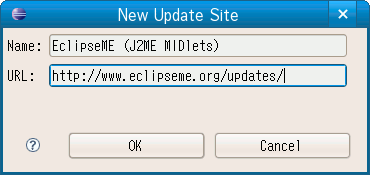
http://www.eclipseme.org/updates/ を登録
Eclipseを再起動して、Window − Preferences の J2MEの設定で、先ほどインストールした Java Wireless Toolkit をインポートする。
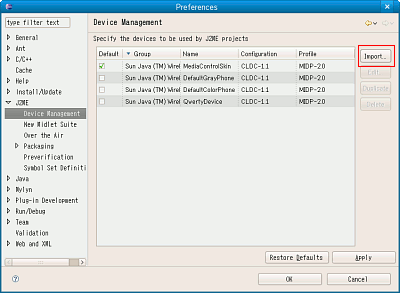
まず、「import」ボタンを押す
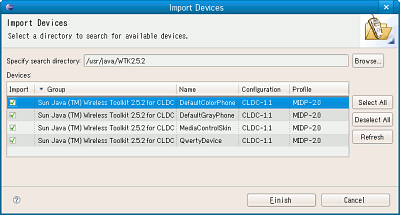
Wireless Toolkitのディレクトリを「Browse」指定して、「Refresh」ボタンを押すとライブラリが自動検索される
インストールと初期設定の説明は、この辺に詳しく出ている
MIDP(携帯電話)アプリケーションの作成
@IT 初めてのMIDPアプリ作成