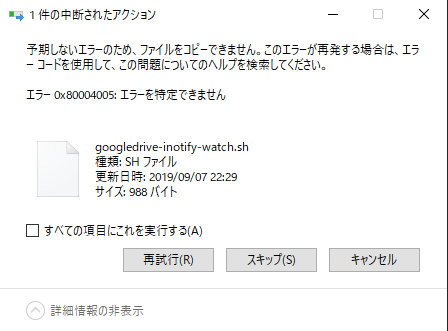パスワードをつけて圧縮したファイルを、別のパソコンで解凍しようとしたところ、解凍できない…
$ unzip unknown_encode.zip
Archive: unknown_encode.zip
skipping: test1.txt unsupported compression method 99
$ unzip unknown_encode.zip
Archive: unknown_encode.zip
skipping: test1.txt need PK compat. v5.1 (can do v4.6)
これはコマンドラインで実行した結果だが、実際はGnomeデスクトップ上の書庫マネージャーを使っている。出てくるメッセージは同じもの。
Windows 10なら次のような表示になる
ファイルが壊れているわけではない
コマンドラインで詳しく調べてみると
$ zipinfo -v unknown_encode.zip
Archive: unknown_encode.zip 6664 bytes 2 files
End-of-central-directory record:
-------------------------------
Actual offset of end-of-central-dir record: 6642 (000019F2h)
Expected offset of end-of-central-dir record: 6642 (000019F2h)
(based on the length of the central directory and its expected offset)
This zipfile constitutes the sole disk of a single-part archive; its
central directory contains 2 entries. The central directory is 139
(0000008Bh) bytes long, and its (expected) offset in bytes from the
beginning of the zipfile is 6503 (00001967h).
There is no zipfile comment.
Central directory entry #1:
---------------------------
playlists.xml
offset of local header from start of archive: 0 (00000000h) bytes
file system or operating system of origin: Unix
version of encoding software: 2.0
minimum file system compatibility required: Unix
minimum software version required to extract: 2.0
compression method: unknown (99)
file security status: encrypted
extended local header: no
file last modified on (DOS date/time): 2012 Mar 7 07:38:02
32-bit CRC value (hex): 00000000
compressed size: 358 bytes
uncompressed size: 1248 bytes
length of filename: 13 characters
length of extra field: 11 bytes
length of file comment: 0 characters
disk number on which file begins: disk 1
apparent file type: binary
Unix file attributes (100644 octal): -rw-r--r--
MS-DOS file attributes (20 hex): arc
The central-directory extra field contains:
- A subfield with ID 0x9901 (unknown) and 7 data bytes:
02 00 41 45 01 08 00.
There is a local extra field with ID 0x5855 (old Info-ZIP Unix/OS2/NT) and
8 data bytes (GMT modification/access times only).
There is no file comment.
$ file unknown_encode.zip unknown_encode.zip: Zip archive data, at least v5.1 to extract
どうも圧縮手法がunzip version 5.1未満では対応していない方式らしい…
Googleで検索すると、ZipCrypto, AES-128, AES-192, AES-256 方式で暗号化されるらしく、Ubuntuにインストールされているunzip (version 2やversion 3)はZipCryptoしか対応していないようだ。
ということで、p7zip, p7zip-fullパッケージをインストールすると、ちゃんと解凍できるようになる。
$ 7z t unknown_encode.zip 7-Zip 9.20 Copyright (c) 1999-2010 Igor Pavlov 2010-11-18 p7zip Version 9.20 (locale=ja_JP.UTF-8,Utf16=on,HugeFiles=on,4 CPUs) Processing archive: unknown_encode.zip Testing test1.txt Enter password (will not be echoed) : ****** Testing test2.txt Everything is Ok Files: 2 Size: 77568 Compressed: 6664
つまり…、p7zipがインストールされているUbuntuの書庫マネージャでは、ZIPを作成するときにp7zipが用いられているようだ。
zipの暗号化方式を制御する
7zipの詳細マニュアルが /usr/share/doc/p7zip-full/DOCS/MANUAL/switches/method.htm に格納されている。それには、暗号化方式の制御は -mスイッチに続いて
-m (Set compression Method) switch Syntax -mZip Parameter Default Description x=[0|1|3|5|7|9] 5 Sets level of compression. m={MethodID} Deflate Sets a method: Copy, Deflate, Deflate64, BZip2, LZMA, PPMd. fb={NumFastBytes} 32 Sets number of Fast Bytes for Deflate encoder. pass={NumPasses} 1 Sets number of Passes for Deflate encoder. d={Size}[b|k|m] 900000 Sets Dictionary size for BZip2 mem={Size}[b|k|m] 24 Sets size of used memory for PPMd. o={Size} 8 Sets model order for PPMd. mt=[off | on | {N}] on Sets multithreading mode. em={EncryptionMethodID} ZipCrypto Sets a encryption method: ZipCrypto, AES128, AES192, AES256 tc=[off | on] on Stores NTFS timestamps for files: Modification time, Creation time, Last access time. cl=[off | on] off 7-Zip always uses local code page for file names. cu=[off | on] off 7-Zip uses UTF-8 for file names that contain non-ASCII symbols. cp={CodePage}
のように指定するとなっている。
例:ZipCrypto方式で暗号化する場合(最も互換性あり)
7z a -tzip -p****** output.zip input.txt 7za a -tzip -p****** output.zip input.txt
7z a -tzip -p****** -mem=ZipCrypto output.zip input.txt 7za a -tzip -p****** -mem=ZipCrypto output.zip input.txt
例:AES方式で暗号化する場合
7z a -tzip -p****** -mem=AES128 output.zip input.txt 7za a -tzip -p****** -mem=AES128 output.zip input.txt
7z a -tzip -p****** -mem=AES256 output.zip input.txt 7za a -tzip -p****** -mem=AES256 output.zip input.txt
例:zipコマンドはZipCrypto方式でしか暗号化できない
zip -e output.zip input.txt zip --encrypt output.zip input.txt
どの暗号化方式なのかを表示する
$ 7z l -slt test.zip
7-Zip 9.20 Copyright (c) 1999-2010 Igor Pavlov 2010-11-18
p7zip Version 9.20 (locale=ja_JP.UTF-8,Utf16=on,HugeFiles=on,4 CPUs)
Listing archive: test.zip
--
Path = test.zip
Type = zip
Physical Size = 19937919
----------
Path = 01.pdf
Folder = -
Size = 22551568
Packed Size = 19937787
Modified = 2012-06-22 19:43:06
Created =
Accessed =
Attributes = .....
Encrypted = +
Comment =
CRC =
Method = AES-128 Deflate
Host OS = Unix
Version = 51
暗号化されたzipファイルをテスト(ベリファイ)する
$ zip --test output_zipcrypt.zip [output_zipcrypt.zip] input.txt password: ****** test of test.zip OK $ zip --test output_aes128.zip test of output_aes128.zip FAILED zip error: Zip file invalid, could not spawn unzip, or wrong unzip (original files unmodified)
$ 7z t output_aes128.zip
7-Zip [64] 16.02 : Copyright (c) 1999-2016 Igor Pavlov : 2016-05-21
p7zip Version 16.02 (locale=ja_JP.UTF-8,Utf16=on,HugeFiles=on,64 bits,4 CPUs Intel(R) Core(TM) i3-8100T CPU @ 3.10GHz (906EB),ASM,AES-NI)
Scanning the drive for archives:
1 file, 1726 bytes (2 KiB)
Testing archive: output_aes128.zip
--
Path = output_aes128.zip
Type = zip
Physical Size = 1726
Enter password (will not be echoed): ******
Everything is Ok
Files: 1
Size: 2932
Compressed: 1726
暗号化されたzipファイルを解凍する
unzip [-P パスワード] output_zipcrypt.zip [-d 解凍先dir]
7z x [-pパスワード] [-o解凍先dir] output_aes128.zip 7za x [-pパスワード] [-o解凍先dir] output_aes128.zip
※パスワードはシェルのログ行に記録されるため、コマンドで指定するのではなく、対話的に入力するほうが安全
WindowsでAES方式のzipファイルを解凍する場合は、7-Zipなどの外部ソフトウエアが必要。