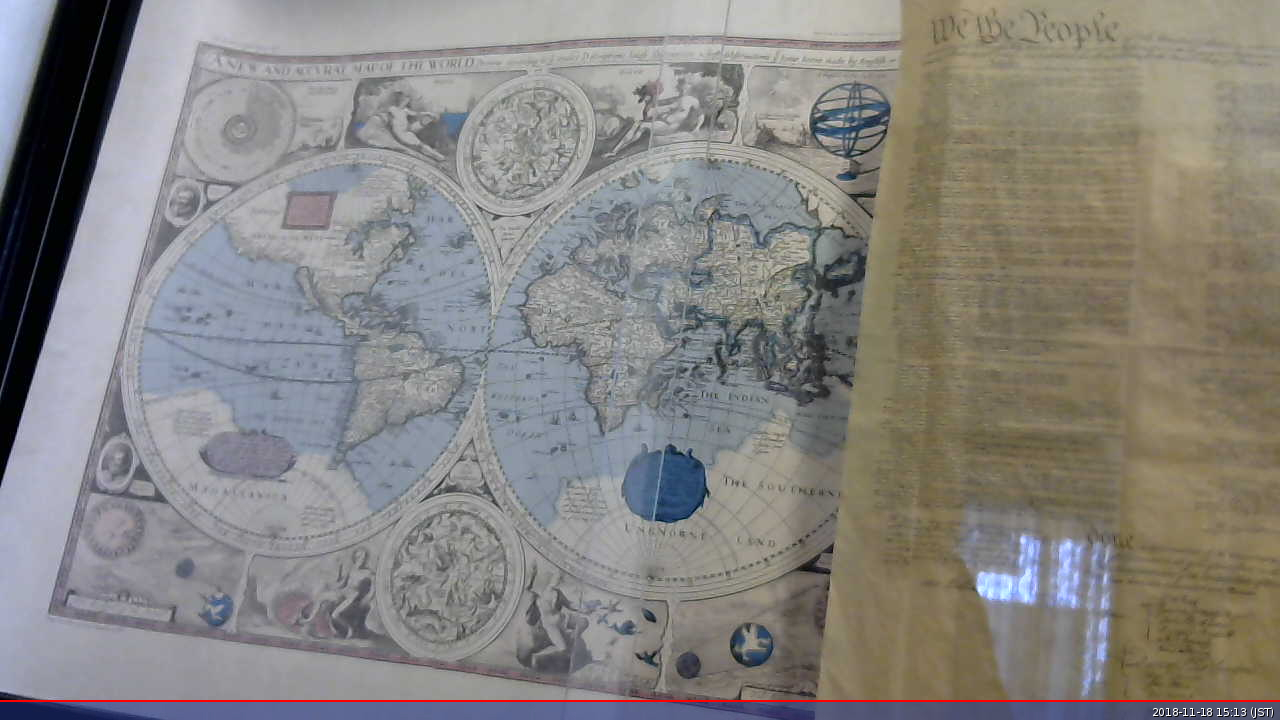Logicool製USB接続Webカメラ C270の焦点距離が1m程度なので、再調整して2m〜∞に合焦するようにしてみた。
焦点距離の調整前
明らかにピンぼけです。この機種は手動でピント調整出来ないので、如何ともしがたい…
試しに、他のWebカメラで撮影してみると

Aveo Technology Web Cameraの風景撮影
手動のピント設定で、「∞」とすればこのように撮影できる。
C270の焦点距離の初期値
室内の近距離を撮影して、どれくらいの焦点距離で初期設定されているのか調べてみる
だいたいこの付近で、ピントを合わせられているようだ
2mまで離れると、ピントが合っていないのが判る。
パソコン画面付近に設置して、ユーザーの顔を撮影する(Skypeなどでビデオ会話する)のを前提で、焦点距離約1mというのは、妥当な線なのだろう。
室内・室外の風景を撮影したい私のような使い方は、この製品的には「間違っている」使い方なのかもしれない。
分解して焦点距離調整する
この機種で焦点距離について不満を持つ人は多いようで、結局、分解して無理やり焦点距離を調整しなければいけないようだ。
参考にしたWebページは
・『Logitech C270 webcam – adjustable focus』
・『Logicool WEBカメラ C270のピントを調節する方法』
・『fswebcam で 定点カメラ( Web ライブカメラ )を実現する』

Logicool C270を分解し、焦点距離を「長め」に調整する
CCD側と、レンズ・リング部分の双方に白のマジックで「合マーク」を入れてから、レンズ・リングを回して「∞」=「焦点距離長め」に調整したところ。 レンズ・リングを右(時計回り)に30度ほど回しているが、これ以上右に回すことは出来ない。ここが最長距離のようだ。
資料
USBデバイスとしての認識状況
$ lsusb Bus 001 Device 004: ID 0bda:8176 Realtek Semiconductor Corp. RTL8188CUS 802.11n WLAN Adapter Bus 001 Device 005: ID 046d:0825 Logitech, Inc. Webcam C270 Bus 001 Device 003: ID 0424:ec00 Standard Microsystems Corp. SMSC9512/9514 Fast Ethernet Adapter Bus 001 Device 002: ID 0424:9512 Standard Microsystems Corp. SMC9512/9514 USB Hub Bus 001 Device 001: ID 1d6b:0002 Linux Foundation 2.0 root hub
デバイス能力、設定値などの表示
$ v4l2-ctl --all
Driver Info (not using libv4l2):
Driver name : uvcvideo
Card type : UVC Camera (046d:0825)
Bus info : usb-20980000.usb-1.2
Driver version: 4.14.34
Capabilities : 0x84200001
Video Capture
Streaming
Extended Pix Format
Device Capabilities
Device Caps : 0x04200001
Video Capture
Streaming
Extended Pix Format
Priority: 2
Video input : 0 (Camera 1: ok)
Format Video Capture:
Width/Height : 1280/720
Pixel Format : 'MJPG'
Field : None
Bytes per Line : 0
Size Image : 816000
Colorspace : sRGB
Transfer Function : Default
YCbCr/HSV Encoding: Default
Quantization : Default
Flags :
Crop Capability Video Capture:
Bounds : Left 0, Top 0, Width 1280, Height 720
Default : Left 0, Top 0, Width 1280, Height 720
Pixel Aspect: 1/1
Selection: crop_default, Left 0, Top 0, Width 1280, Height 720
Selection: crop_bounds, Left 0, Top 0, Width 1280, Height 720
Streaming Parameters Video Capture:
Capabilities : timeperframe
Frames per second: 30.000 (30/1)
Read buffers : 0
brightness (int) : min=0 max=255 step=1 default=-8193 value=128
contrast (int) : min=0 max=255 step=1 default=57343 value=32
saturation (int) : min=0 max=255 step=1 default=57343 value=32
white_balance_temperature_auto (bool) : default=1 value=1
gain (int) : min=0 max=255 step=1 default=57343 value=192
power_line_frequency (menu) : min=0 max=2 default=2 value=2
white_balance_temperature (int) : min=0 max=10000 step=10 default=61432 value=4760 flags=inactive
sharpness (int) : min=0 max=255 step=1 default=57343 value=24
backlight_compensation (int) : min=0 max=1 step=1 default=57343 value=0
exposure_auto (menu) : min=0 max=3 default=0 value=3
exposure_absolute (int) : min=1 max=10000 step=1 default=166 value=13 flags=inactive
exposure_auto_priority (bool) : default=0 value=1
$ fswebcam --list-controls
--- Opening /dev/video0...
Trying source module v4l2...
/dev/video0 opened.
No input was specified, using the first.
Available Controls Current Value Range
------------------ ------------- -----
Brightness 128 (50%) 0 - 255
Contrast 32 (12%) 0 - 255
Saturation 32 (12%) 0 - 255
White Balance Temperature, Auto True True | False
Gain 192 (75%) 0 - 255
Power Line Frequency 60 Hz Disabled | 50 Hz | 60 Hz
White Balance Temperature 4610 (46%) 0 - 10000
Sharpness 24 (9%) 0 - 255
Backlight Compensation 0 0 - 1
Exposure, Auto Aperture Priority Mode Manual Mode | Aperture Priority Mode
Exposure (Absolute) 6 (0%) 1 - 10000
Exposure, Auto Priority True True | False
Adjusting resolution from 384x288 to 352x288.
--- Capturing frame...
Captured frame in 0.00 seconds.
--- Processing captured image...
There are unsaved changes to the image.
画像撮影の方法
$ fswebcam -D 3 -S 20 -v -r 1280x720 test.jpg
または
$ fswebcam --delay=3 --skip=20 -v -r 1280x720 test.jpg
露出条件などの設定を行うには
$ fswebcam --delay=3 --skip=20 --set=gain=60 --set=brightness=20% -v -r 1280x720 test.jpg
シャープネス処理を切った場合
$ fswebcam --delay=3 --skip=20 --set=brightness=0 -v -r 1280x720 test.jpg