WifiのON/OFFを切り替えるダイアログ(AlertDialog)のみのプログラムを作成する
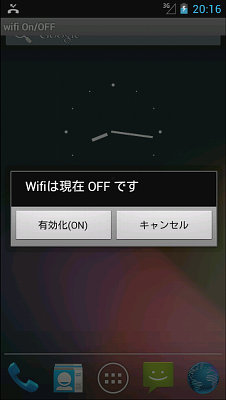
Activityの透過設定
AndroidManifest.xml で透過設定を行う。xmlの赤字で示した部分が、透過テーマの設定。
また、青で示した部分はWifi機能にアクセスするための権限を与えている部分。
AndroidManifest.xml
<?xml version="1.0" encoding="utf-8"?>
<manifest xmlns:android="http://schemas.android.com/apk/res/android"
package="com.example.android_wifi_toggle"
android:versionCode="1"
android:versionName="1.0" >
<uses-sdk
android:minSdkVersion="10"
android:targetSdkVersion="10" />
<uses-permission android:name="android.permission.ACCESS_WIFI_STATE"/>
<uses-permission android:name="android.permission.CHANGE_WIFI_STATE"/>
<application
android:allowBackup="true"
android:icon="@drawable/ic_launcher"
android:label="@string/app_name"
android:theme="@android:style/Theme.Translucent" >
<activity
android:name="com.example.android_wifi_toggle.MainActivity"
android:label="@string/app_name" >
<intent-filter>
<action android:name="android.intent.action.MAIN" />
<category android:name="android.intent.category.LAUNCHER" />
</intent-filter>
</activity>
</application>
</manifest>
EclipseのGUIから次のように設定しても良い
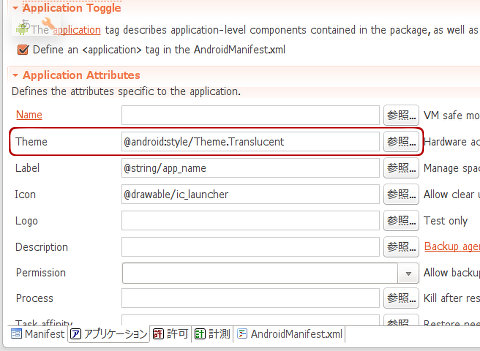
AlertDialog表示とWifi機能のON/OFF
青色の部分がWifi状態の取得と、ON/OFFトグル処理。緑色の部分は、AlertDialogで「もどる」ボタンが押された場合の処理。
MainActivity.java
package com.example.android_wifi_toggle;
import android.os.Bundle;
import android.view.KeyEvent;
import android.app.Activity;
import android.app.AlertDialog;
import android.content.DialogInterface;
import android.net.wifi.WifiManager;
public class MainActivity extends Activity {
@Override
protected void onCreate(Bundle savedInstanceState) {
super.onCreate(savedInstanceState);
// Wifi状態を得る
final WifiManager wifi = (WifiManager)getSystemService(WIFI_SERVICE);
String button_string; // 「接続/切断」ボタンの文字列作成用
AlertDialog.Builder dlg = new AlertDialog.Builder(this);
// dlg.setTitle("Wifi ON/OFF切替");
if(wifi.isWifiEnabled()){
dlg.setMessage("Wifiは現在 ON です");
button_string = "無効化(OFF)";
}
else{
dlg.setMessage("Wifiは現在 OFF です");
button_string = "有効化(ON)";
}
// Wifi 接続/切断 ボタン
dlg.setPositiveButton(button_string, new DialogInterface.OnClickListener(){
public void onClick(DialogInterface dialog, int which) {
// Wifi状態の有効化/無効化処理
if(wifi.isWifiEnabled()) wifi.setWifiEnabled(false);
else wifi.setWifiEnabled(true);
finish();
// プログラムの終了
android.os.Process.killProcess(android.os.Process.myPid());
System.exit(1);
}});
// キャンセル ボタン
dlg.setNegativeButton("キャンセル", new DialogInterface.OnClickListener(){
public void onClick(DialogInterface dialog, int which) {
// プログラム終了
finish();
android.os.Process.killProcess(android.os.Process.myPid());
System.exit(1);
}});
// AlertDialogでのキーのキャプチャ(戻るキーが押されたらプログラムを終了する)
dlg.setOnKeyListener(new AlertDialog.OnKeyListener() {
@Override
public boolean onKey(DialogInterface arg0, int keyCode, KeyEvent event) {
if (keyCode == KeyEvent.KEYCODE_BACK) {
// プログラム終了
finish();
android.os.Process.killProcess(android.os.Process.myPid());
System.exit(1);
}
return true;
}
});
dlg.show();
}
// Activityのウインドウでのキーキャプチャ
// (今回のソフトウエアでは、AlertDialogでキャプチャされるため、この関数は呼ばれることはない)
@Override
public boolean dispatchKeyEvent(KeyEvent event){
if(event.getKeyCode() == KeyEvent.KEYCODE_BACK){
// 戻るボタンが押されたら、プログラムを終了する
finish();
android.os.Process.killProcess(android.os.Process.myPid());
System.exit(1);
}
return super.dispatchKeyEvent(event);
}
}