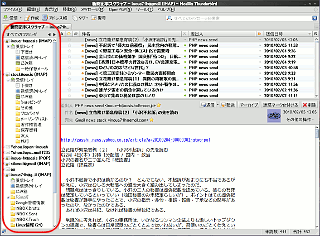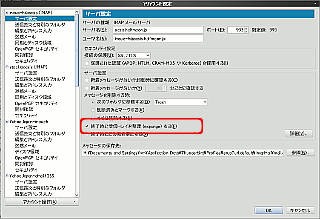■ アカウントの並び替え
Mozilla Thunderbirdの最新版(Version 3.0.1)でメールアカウントの表示順を並び替える「Folderpane Tools」がエラーを吐いて止まるため、回避手段のメモをここに貼り付けておく。
Folderpane Tools のエラーダイアログ
XML パースエラー: 定義されていない実体が使用されています。
URL: chrome://folderpane/content/folderpanePref.xul
行番号: 255, 列番号: 19:
直接、Thunderbirdのプロファイル設定ファイルを編集する。
Windowsの場合は、「C:\Documents and Settings\ユーザ名\Application Data\Thunderbird\Profiles\erub7url.default」というようなプロファイル保存フォルダ内の「prefs.js」を編集する。
prefs.jsの変更すべき行
user_pref("mail.accountmanager.accounts", "account4,account11,account8,account7,account6,account1,account3,account5,account9,account10,account2");
user_pref("mail.accountmanager.defaultaccount", "account4");
account1 ~ accountNは、それぞれserver1~serverNというクラスオブジェクトで、アカウント名やユーザ名などが設定されているので、それを元にしてどの順番に並び替えるべきか判断する。
参考資料
MozillaZine.jp フォーラム : アカウントの順番を変えたいのですが・・・。
■ IMAPで削除済みの残骸が残らないようにする
これも、最新版のVersion 3になって、「削除したメッセージのタイトル」が残ってしまうことへの対処。
アカウント設定 - サーバ設定 で、「終了時に受信トレイを整理(expunge)する」にチェックを入れる。
参考資料
MozillaZine : Is IMAP Auto-expunge still not implemented in Thunderbird 3?
□ IMAP EXPUNGE コマンドについて
RFC4315での定義は
The UID EXPUNGE command permanently removes all messages that both
have the \Deleted flag set and have a UID that is included in the
specified sequence set from the currently selected mailbox. If a
message either does not have the \Deleted flag set or has a UID
that is not included in the specified sequence set, it is not
affected.
have the \Deleted flag set and have a UID that is included in the
specified sequence set from the currently selected mailbox. If a
message either does not have the \Deleted flag set or has a UID
that is not included in the specified sequence set, it is not
affected.